As a digital marketing and web development shop, we get this question all the time. Unfortunately, quoting a website project is different than pricing a gallon of milk. It’s like building a house. The price varies dramatically based on not only how big it is, but on the location, customization and level of craftsmanship. To help, learn what goes into small business website costs. As a result, you’ll understand how much your new site should cost.
It’s also important to realize that building a website is about more than just the code. To understand what you should be paying, consider the following “5 C’s in Cost”
1. Code – What ‘s the purpose of the site you are building?
The purpose of your site significantly impacts the design, platform for development, complexity and cost.
“Business Card” websites
Business card sites typically support, and not drive, business. A professional online presence remains achievable with just a few pages and very few custom creative elements. These websites carry the lowest up-front cost, but also contribute very little to the bottom-line.
If this is all you need and you have time to spare, low-cost, self-service sites like Squarespace and Wix offer extremely low cost alternatives versus hiring a web development shop. No development experience is required, and pricing is as little as $10-$25/month.
The cost of a professionally built business card site is almost entirely dependent on the desired level of creative design and copywriting assistance required. A typical range is $10,000 – $15,000.
Marketing websites
Marketing sites attract prospective customers and provide informational content to site visitors. Additionally, marketing sites are optimized for search and architected for conversion, as well as carefully structured to allow content to evolve and grow over time.
Marketing websites are best developed on a well-supported content management system. For this class of sites, it’s hard to go wrong with WordPress. WordPress is far and the way the most popular CMS in the world, with almost five times as many sites as competitors such as Joomla and Drupal. WordPress has a rich ecosystem of plugins that integrate with virtually every popular digital marketing tool imaginable, dramatically reducing the need for custom coding. While not quite as beginner-friendly as SquareSpace or Wix, WordPress also makes it easy for non-programmers to manage their own content.
There are tens of thousands of agencies and freelancers who will offer to build a WordPress site, and costs for a relatively simple site can be all over the map. Freely available templates can be slapped together for a few thousand dollars. A truly professional site with custom creative design, informed content structure, and analytics and conversion strategy starts at about $17,500 and reaches upwards of $75,000. To better understand this range, read on.
Transactional websites
Transactional sites contain many, if not all, of the same requirements of marketing sites. However, these sites are intended not only to attract prospective customers, but also to close the sale. The most common type of transactional site is the standard on-line store.
There are dozens of e-commerce platforms available that provide flexible, powerful out-of-the box shopping functions. Most all of them share a similar base feature set, including means to manage your product catalog, product search, product detail, cart, checkout, payment, shipment, and confirmation pages and processes.
An exhaustive comparison is best left for another blog, but we typically recommend WooCommerce, a free add-on to WordPress, for companies with straightforward pricing and product configurations. As sales volume, product complexity, or reporting and integration requirements increase, we begin to consider Magento, arguably the most widely-adopted open source, pure e-commerce platform.
The cost of implementing (and subsequently maintaining) an e-commerce solution is impacted not only by the selected platform, but also the payment processors (e.g., Authorize.NET, Paypal, Stripe), delivery services (e.g., USPS, FedEx, and UPS), accounting (Quickbooks), and fulfillment platforms (ShipStation) with which you choose to integrate.
As a rule of thumb, we consider $30,000 a typical base price for a simple WooCommerce store with simple products and few integration points. Magento sites begin at $72,500.
Custom web applications
Custom applications are sites that are intended to offer functionality directly to the site visitors or user that cannot be achieved through the configuration of off-the-shelf components. While marketing sites and most e-commerce storefronts leverage the open-source engineering efforts of the community, custom web applications are fully engineered in-house.
These projects require a much higher level of engineering capability and technical discipline, and should be executed by a team with sound experience in not only web design, but software development.
Custom web applications may be built as plug-ins to WordPress, Magento, or another website platform. They may also be built from the ground up using any one of many mature web development languages and frameworks. PHP, Python, Ruby, Java, and .NET are just several of many viable choices. Again, a comparison of the value of these is well beyond the intent of this particular blog.
By the time all is said and done, expect that any custom development projects will reach the $50,000 mark, with most non-trivial efforts easily reaching several hundred thousand dollars.
2. Content – What content do you have, and do you want to use it?
To continue our real estate analogy – are you looking to build a house and furnish it, or are do you have plenty of couches, tables, and rugs ready to pick up and move in? Developing a site requires more than just coding. You should consider the costs of creative design and content development.
Let’s begin by examining one of the most important yet overlooked and under budgeted aspects of building a new site – content development. Here are a few website copywriting options, from least to most expensive.
Transferring content
Transferring content page for page from an existing site is a mechanical task requiring little more than cutting, pasting, and a little bit of cleanup. This migration process should cost less than $1,000 for smaller sites of up to about 25 content pages.
Restructuring content
Restructuring existing web content and repurposing available assets to best fit updated site navigation and to conform to SEO best practices is a common middle-ground approach; requiring a combination of basic copywriting, keyword research, and content optimization. Budget $200-$300 per page for keyword research and content optimization, and allocate an additional $200-$300 per page for content rewrites and reorganization.
Producing original content
Authoring original content requires the copywriter to research and grasp the subject matter, use an appropriate brand voice, and creatively bring these together to form engaging prose. The complexity of your business will impact cost. Technical, scientific, or legal content demands more specialized writing and more exacting research. Plan an average of $450-$550/page for non-technical content and for sites that require more expertise or extensive legwork, double that number. Adjust these numbers up or down based on the ratio of long-form content you expect to employ.
3. Creative – Will you purchase and create new assets, or reuse what you have?
Next, let’s talk a bit about graphic design. There is no ceiling on what you can spend to become the best-dressed site on the web. Use this guide to roughly categorize your needs.
Repurposing existing design
Repurposing an existing color scheme, logos, and imagery is the least expensive alternative. Most websites can be readily “skinned” to use any available color palate and plug in existing logos. If this works, designers typically embed other imagery and graphic content in banners, sliders and page content. If you take this approach, expect some minor requirements to crop and reformat images to better fit your site, but there’s no need to budget more than $1,000 for bare-bones designer assistance.
Create new design
However, if you’re in the market for a new site, you probably want a fresh look. You want your website to be modern and appealing, using unique visuals to rise above the “cookie cutter clutter”.
An effective and budget-friendly approach is to pair custom branding and logo design with complementary stock photography and graphics. Much like working with an interior designer to dress up a room, you’ll work with creative experts to pick colors, character, and a theme. Then, like filling up a room with furniture, they’ll help you identify pieces that fit the vision, assembling free or inexpensively licensed fonts, icons, and imagery. The resulting composition will be unique to who you are as a business, welcoming website visitors and inviting them to kick of their shoes and stay awhile. Expect to pay anywhere from $5,000 – $10,000 for basic branding, homepage design, and theming, with an additional $750-$2,500 per page layout.
A higher-end approach will engage creative minds not only to create a brand vision, but also to handcraft visual elements of your site. Custom design components you might consider include infographics, photography, data visualizations, icons, illustrations, animations, and video production. I won’t attempt to provide budget guidance on each of these. Generally, the minimum investment remains around an additional $12,500 in creative services if you plan to produce your own custom creative content. While it is costly proposition, there is no better way to elicit an emotional response that grabs your visitors’ attention, instantly conveying who you are and what you do.
4. Compatibility – What browsers and devices do you plan to support?
Mobility is another consideration worth mentioning. The last few years has seen a growing diversification in the way people view the web. In most cases, sites require mobile and tablet design and optimization (in addition to traditional desktop browsers).
Responsive design
Most modern sites employ a responsive design – that is, a site that adjusts to the size and resolution of the phone or tablet. Designing, developing, and testing the responsive nature of a site can add anywhere from 25-45% to creative, coding, and testing costs.
Mobile usability
Some sites require a completely distinct mobile user experience. Building a separate view of your site uniquely designed and optimized for a device typically adds 40-60% to your creative and development costs.
Browser compatibility
In addition to supporting multiple devices, what level of browser compatibility is important to you? If you are building a consumer-facing site, you probably want to support a minimum of Chrome, Safari, Internet Explorer, and Firefox. Explicit testing on each of these browsers is advisable, but does increase QA costs. Internet Explorer, particularly older versions, is chock full of compatibility problems. If you want to support it, expect to pay more.
Whatever your approach, make sure that you are clear about your mobile and browser requirements at the outset of your project, as going back later is a far more expensive proposition.
5. Capability– What additional functionalities does your site require?
There is no limit to the complexity of what a website can be built to accomplish. Outside of basic content management and e-commerce functionality, what else does your site need to do? There a few other “C-words” that we use as prompts to explore this.
Communication
How do you expect your customers to communicate you? Contact forms are a common requirement of almost every website. Expect additional form design, configuration, and testing to add about $300-$500 to your site. Other items that potentially impact costs include social media feeds, commenting systems, ratings and reviews, and chat integration. Each of these may add several hundred to several thousand dollars to your final price.
Connectivity
Do you need to integrate with other software packages? If you are running an e-commerce store, do you need to connect with shipping and fulfillment systems, payment providers, or your accounting platform? For marketing websites, do you want to feed a contact management or email marketing solutions? Do you have conversion tracking and analytics scripts to implement? You’ll want to budget roughly $1,000-$2,500 for the configuration and testing of “out of the box” integration points. Custom integrations are more costly, adding at least $5,000 to your project.
Customization
Popular platforms such as WordPress and Magento offer a fantastic library of free and inexpensive plug-ins. These platforms offer easily configurable options that add your desired capabilities without dramatically increasing costs. However, should you start to wander off well-worn paths to add truly custom behaviors, costs can mount quickly. Try to build new functionality only when required to deliver a unique and differentiating feature. Otherwise, you may end up paying tens of thousands of dollars to reinvent a wheel that’s available for far less.
For sites that require significant custom work, provide clear guidance about your requirements. If you and your development team don’t have a shared, clear vision – pay for a design consultation to nail down the details before committing big bucks to the implementation.
Some level of ambiguity and iteration is natural and productive, but have a clear set of “litmus test expectations”. It’s impossible for any responsible developer to accurately estimate the work without it.
Capacity
If your site will sell thousands of different products, holds large numbers of videos and images, or experiences extreme spikes in traffic, you’ll need to budget some extra cash to develop and implement an appropriate hosting, scalability, and performance plan. Mass-market web hosting providers like Blue Host, GoDaddy, and Dreamhost provide sufficient capacity for many sites. Plus, these sites cost less that $50/month. However, more demanding sites require more powerful and complex server configurations. These sites require more expensive hosting at providers such as Rackspace or Amazon. A highly performing server configuration generally runs several hundred dollars per month. If you think you’ll need something like this, budget a minimum of $2,400 for related infrastructure work and performance testing.
So… really… how much should my small business website cost?
I hope this post helped show the various factors involved with determining small business website costs. However, I understand that all of these factors likely left you scratching your head, more confused than before you started.
Before we wrap this up, let’s go back to the well-worn real estate metaphor once again.
- Pick a neighborhood that meets your family’s needs.
Think about why you are building a new site. Use the answer to do a quick reality check against the ranges provided at the beginning of the post. This helps determine if you’re looking in the right place. Additionally, use the low end of the range as a “base price”.
- Determine how many bedrooms, bathrooms, and square feet you absolutely need.
What are the “must-haves” for your website? Separate out your wants from your needs. Plus, rely on the guidance above to determine what your budget. This step ensures that you satisfy the hard requirements of your site.
- Think about your budget and how the better view, better location, or in-ground pool mean to your family.
Beyond what you will need to have a functional site for your business, there are always ways to improve. If you had a specific budget set aside, prioritize those idealistic upgrades. With any leftover budget implement the features provide the most impact your business. Finally, decide if those options are worth the price, or if you should save the money for something else.
Still confused?
If you would like some more help, drop us a line. Yes – we will probably try to sell you on our web design and development services. However, whether or not you choose to work with All Points Digital, we would be happy to help you set reasonable expectations and identify options.