Use Adwords to Jump Start Your SEO Keywords and Strategy
Many times SEO (Search Engine Optimization) and SEM (Search Engine Marketing) are treated as completely different marketing strategies. A majority of SEO companies don’t even handle SEM and vice versa. SEO and SEM are always more impactful when they are streamlined. Below I will talk about one strategy to leverage Adwords that will help jumpstart your SEO keywords and resulting strategy.
Conduct Your Standard Keyword Research
Use tools such as Google Adwords Keyword Planner to first see if there are actual people looking up the keywords you are searching for. Google has a column labeled “Avg. monthly searches” that show you how many people are looking up that keyword / key phrase a month.
Below is an example of a keyword search in Google Adwords Keyword Planner
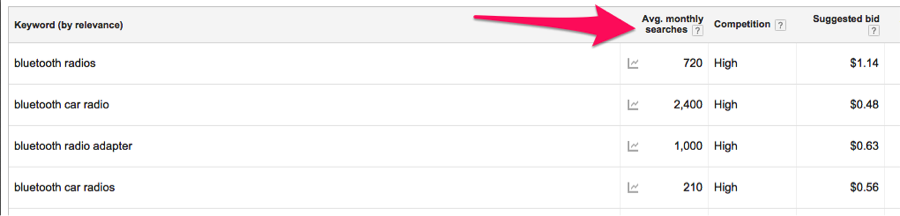
A common mistake is thinking you know the exact terms that your perfect lead / customer searches. However, you don’t need to Nostradamus because we can let data decide everything! Plus, there are great tools out there such as; SEO Moz,WebCEO and SEM Rush to help you find the perfect keywords.
Create a Deep Adwords Campaign
Create your Adwords campaign with conversions in mind. DON’T EVER
set up an Adwords campaign without setting up conversions. It is like taking your companies hard earned money and flushing it down the pooper!
Conversions can be sales, downloads, form submissions, page views, calls and more. Make sure to take the time to decide on any possible actions on the site that positively impacts your business.
Some important notes to remember:
- You are able to create more than 1 conversion in Adwords. Set up as many conversions that you believe are relevant for your business.
- Adwords gives you the ability set up conversion values for non-ecommerce activities. Don’t just guess at this, sit down and figure out how the activities on your site impact your revenue stream.
- It is always a good idea to connect Google Analytics to Google Adwords.
Gather Your Data
Start out with a broad Adwords campaign with a large budget then scale back. By starting your campaign with a substantial budget you’ll be able to cast a larger net to see what works and what doesn’t. Let the campaign run for at least a couple of weeks, if not a month to gather data.
Analyze Your Data
Analyze the data by going to Adwords then the “Keywords” tab.
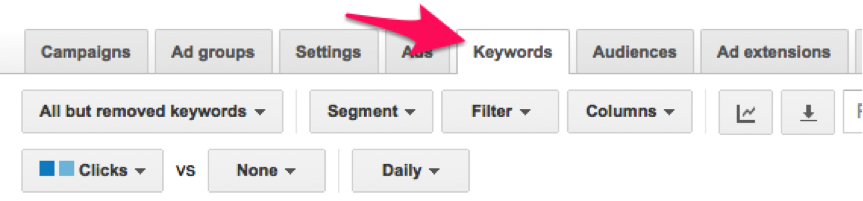
Go to the “Details” drop down and under “SEARCH TERMS” select “All”.
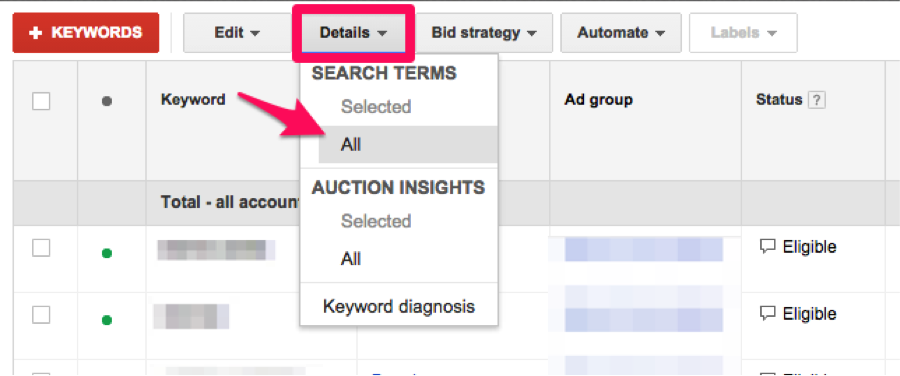
Make sure to have all appropriate columns viewable by going to “Columns” -> Modify columns.
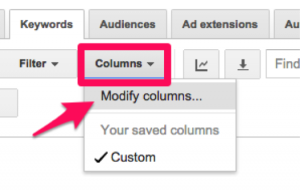
Simply click “Add” for the needed columns that are listed below.
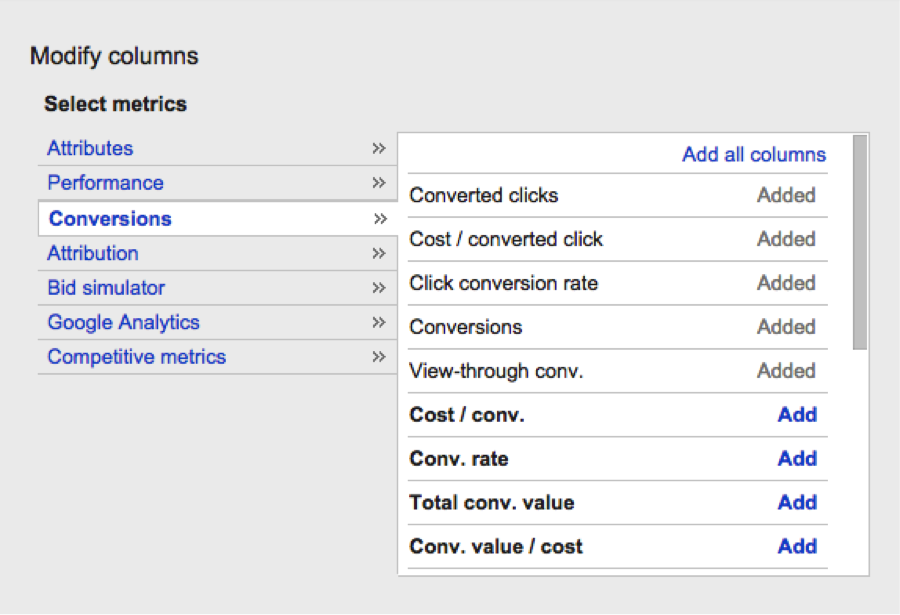
For non e-commerce site make sure that the following columns are visible:
- Converted clicks.
- Cost / converted click.
- Conversion rate.
For e-commerce sites or if you set conversion values:
- Converted clicks.
- Cost / converted click.
- Conversion rate.
- Total conversion value.
- Value / conversion.
There are many ways to analyze your keywords below are a few examples:
By Converted Clicks
For all sites you can always sort by converted clicks. Locate the “Converted clicks” column and click on it so that it sorts by most to least.
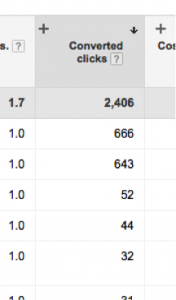
“Converted clicks” are important because it shows you what keywords are relevant to your audience. Look at the highest converting terms then check your conversion rate. Verify that these converted clicks aren’t manufactured because of a higher budget for that particular keyword. If they aren’t, copy the keywords with a lot of conversions into a spreadsheet or document.
By Total Conversion Value
E-commerce sites should definitely look at the total conversion value. If you set up your Adwords campaign correctly for an e-commerce site, your total conversion value will represent your revenue. Simply locate the “Total conversion value” and sort by most to least.

Compare to the converted clicks to make sure one large transaction doesn’t skew your data. For example, if it shows 1 converted click and 100,000.0 for value ,it might have been a fluke for 1 large sale. Yet, if you had 50 converted clicks and 100,000.0 it could represent a very powerful keyword / key phrase. Once again copy the best revenue driving keywords and copy them into a document or spread sheet.
Keywords for SEO
After you have sifted through your Adwords data you should have a comprehensive list of keywords that help you define what pages you need for your site. Look at the list of keywords / key phrases and see if there are any that do not have corresponding pages that exist on your site.
For example, if you are a bike shop and you find out that a high converting term “Blue Bikes”, yet you don’t have a page about “Blue Bikes”. You now know that you should be creating a page about “Blue Bikes”. The page should have the typical SEO 101 strategies, such as a title tag containing “Blue Bikes”, one h1 containing “Blue Bikes” and also relevant information about “Blue Bikes” that will be interesting to your audience. By creating this page it will give you a much higher likelihood of showing up in the SERPs (Search Engine Result Pages) for “Blue Bikes”. (To move up the SERPs you will need to make sure the content is extremely rich to create relevant backlinks.) Not only will it help with SEO but it will also help you maximize your Adwords campaign. If you start directing “Blue Bikes” Adwords ads to your new “Blue Bikes” page it will give you a higher quality score and create a cheaper CPC (Cost Per Click) for those terms.
Analyzing Deeper with SEO Moz
If you are lucky enough to have a subscription to SEO Moz, you can analyze your keywords even deeper with SEO Moz’s Keyword Difficulty Tool. Grab your list that you created from the Adwords data and paste it into the Keyword Difficulty Tool.
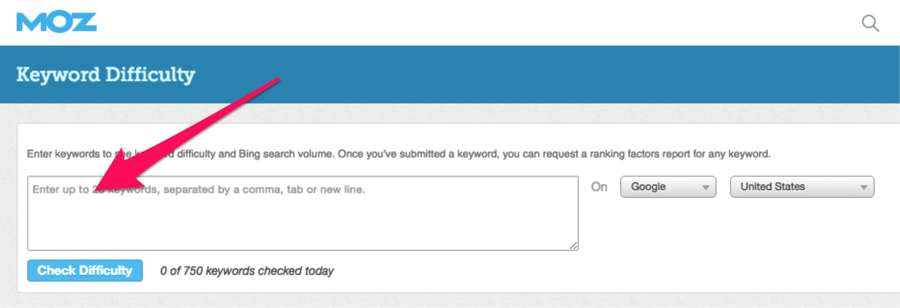
Once you have pasted all your terms into the tool, click “Check Difficulty”. This will then give you a list of all your terms with a percentage of the keyword difficulty for that term.
Once the list has generated (which can take a few minutes), click on “Keyword Difficulty” column so that the results show from lowest to highest.
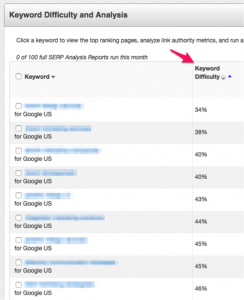
SEO Moz defines it’s “Keyword Difficulty” score as:
“Keyword Difficulty Score is based on the Domain Authority and Page authority for the top 20 search results that keyword is pulling on Google. These sites are analyzed using our Mozscape index to pull Page Authority and Domain Authority. These two metrics (along with a host of others from the Mozscape index) help create the Keyword Difficulty score.”
The keywords with the lowest keyword difficulty should be higher in your prioritization for SEO targeting. This is because you know these are high converting terms for your audience and this audience is less competitive in the SERPs. By pairing up these low difficulty terms with high converting terms, you have SEO gold!
Once again this helps dictate what content you should be creating for your site by comparing content on your site with these terms. If the content doesn’t exist, create it, then promote it!