URL Profiler is a tool which allows you to extract and analyze bulk data from websites at both the domain and URL level. A powerful analysis tool, URL Profiler performs a wide range of SEO-related tasks including:
- content audits.
- backlink analysis.
- competitive research.
- penalty audits.
In the words of URL Profiler Director, Patrick Hathaway, “URL Profiler collects all your SEO data points and stitches them together into a single spreadsheet – chopping hours off your daily tasks”. The strength of the tool lies in its ability to analyze enormous volumes of data – hundreds of thousands of URLs. Users can also perform numerous tasks at once, and at scale, which helps extract insights from large data sets.
To help you figure out if URL Profiler is for you, we have put together an in-depth review in which we go hands with the tool. Our review covers the following areas:
Getting Started
The first thing to note about URL Profiler is it is software-based and not web-based like many other solutions in the SEO space. The benefits of a software-based solution are that tasks can be performed relatively quickly and the tool does not experience any slow down in the case of high server demand.
Once you download URL Profiler, spend some time tweaking the settings to suit the processing power of your machine and optimize for the type of tasks you wish to perform. The first tab in the settings menu is “connections”.
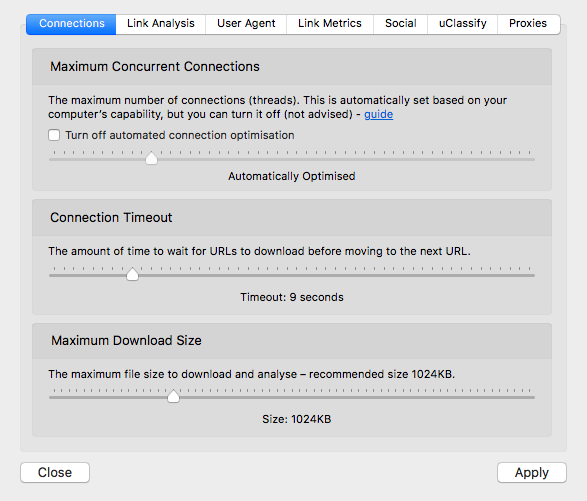
There you can choose the number of concurrent connections, the connection timeout, and the maximum download size. The best practice advised by URL Profiler here is to keep the maximum concurrent connections at the automatically optimized setting. The guidance on “connection timeout” is to set it at 40+ seconds to give the tool the best chance at reporting these correctly. The maximum download size stops the tool from crashing when it tries to download html pages that are not very well formatted. The recommended size here is 1024KB.
In the “Link Analysis” tab, you should leave the default settings untouched. In “Link Metrics” select how much API data you want to retrieve from Majestic SEO, Moz, and Ahrefs. If you are doing backlink analysis then the basic settings will suffice.
URL Profiler Includes Social Settings
In the social settings, you can choose which sites you want to collect share counts from and the social networks you want to scrape.
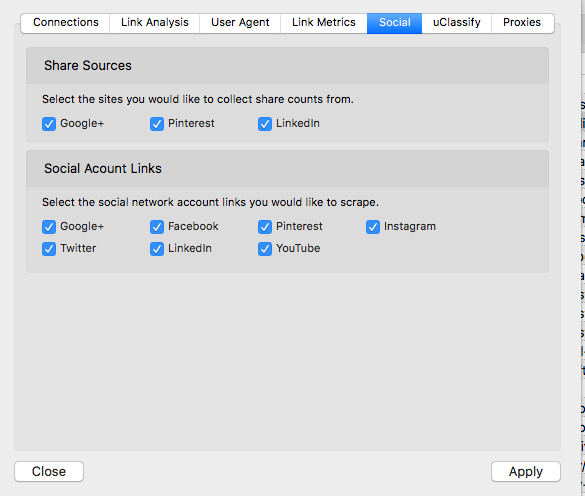
The number of networks you choose to include impacts how long URL Profiler will take to process so you should exclude networks you don’t care about.
URL Profiler Includes Categorical Settings
uClassify settings lets you choose the uClassify Public Classifiers that you would like to retrieve for each URL in your list. Each classifier checked counts as a request which goes towards your daily quota. The classifiers you can retrieve for each URL include topics, tonality, language, sentiment, mood, and age. These classifiers might not be suitable every time you run URL Profiler but they highlight common features among high or low performing pages.
URL Profiler Includes Proxy Settings
The final setting is “Proxies” which lets you add proxies which come in useful when you are doing a Google index check which involves scraping search results. The reason you would use proxies is that Google does not like it when people scrape their search results and may block or ban your IP address.
Connecting Accounts
URL Profiler gathers data from a range of external data sources including Majestic, Mozscape, Ahrefs, Google Analytics, Google SERPs, My-Addr, Copyscape, uClassify, and SEMrush. However, you must already have access to these tools in order to leverage this data with URL Profiler. In the “Accounts” setting you can enter an access token for each account you want to connect.
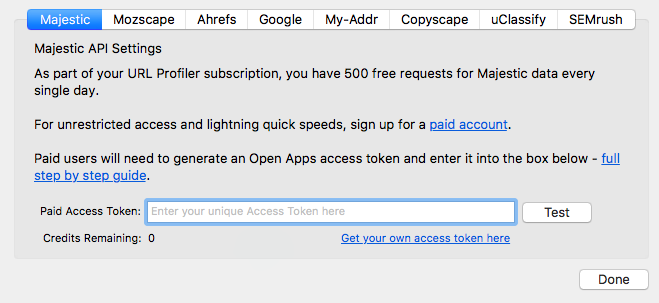
URL Profiler’s API integrations open the door to even more insights. Better yet, there are a number of functions which don’t require API keys or are free to sign up for an API key. The free data sources include Google Analytics, Google Search Analytics, Google PageSpeed, Google Mobile-Friendly, Google Malware Checks, Moz, and uClassify. Majestic, Ahrefs, Copyscape, SEMrush, and PageRank/Alexa/Whois all require a paid subscription.
Adding URLs
The next thing you will want to do is add some URLs to begin profiling. There are 5 different ways to import URLs. You can paste from a clipboard, import from a CSV or txt file, import from an XML sitemap, import from Screaming Frog SEO Spider, or import from CSV and merge data. To do so, you just need to right click on the white box and choose your preferred method.
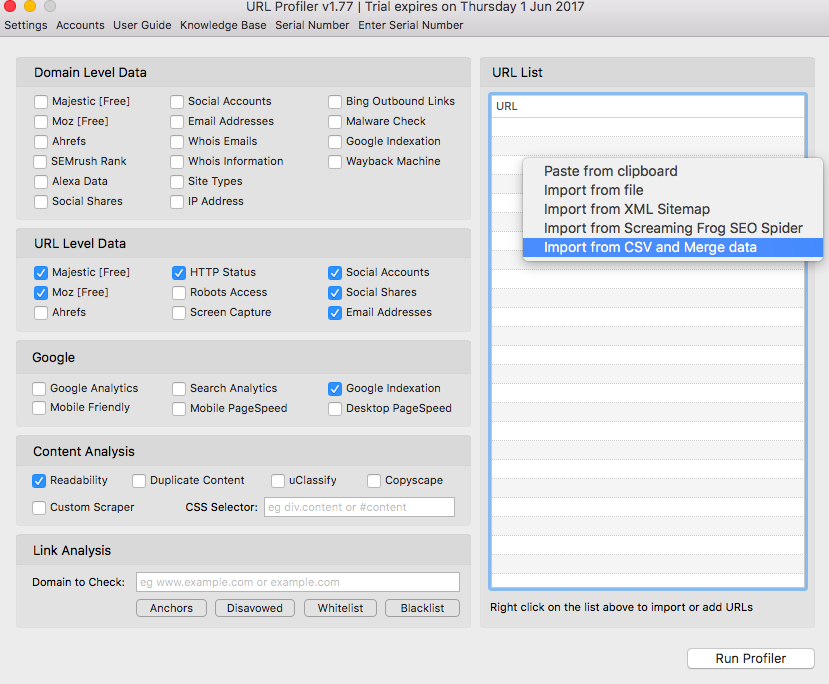
Choosing URL Data
The next step is choosing the type of data you would like to see by selecting the relevant checkboxes. The first section covers domain level data. If you are profiling URLs that are all from the same site, you might want to consider skipping this section as it will give you a duplicate result for every URL you add and will increase the processing time. You would be better served to perform a separate run with just one URL where you want to find the domain level data.
URL Profilers Provides Domain Level Insights
The URL level data can highlight some really great insights and at scale. You can see metrics like Moz rank, Moz trust, citation flow, Mozscape domain authority, and the number of equity links. The other options for URL level data include social accounts, social shares, robots access, and screen capture.
You can also gather Google Analytics data and search analytics which allows you to match keyword and ranking data about your URLs. By connecting to Google Analytics you can view metrics for your site like bounce rate and time spent on the page. If you enter your Google PageSpeed API key you can also see Google PageSpeed insights in your URL profile. The next section is content analysis where you can choose to include details about readability, duplicate content, uClassify, and Copyscape.
Finally, the link analysis section lets you quickly review the quality of your backlinks. You can run all URLs against your known white and black lists to identify potentially toxic links. You can also review anchor texts linking to your site to check for keyword spamming.
Once you have selected the relevant checkboxes you will choose “run profiler”. The tool may take a few minutes to process depending on the depending on the number of boxes you have selected and the number of URLs you added to your list.
When URL Profiler is finished processing you will end up with something like this spreadsheet.
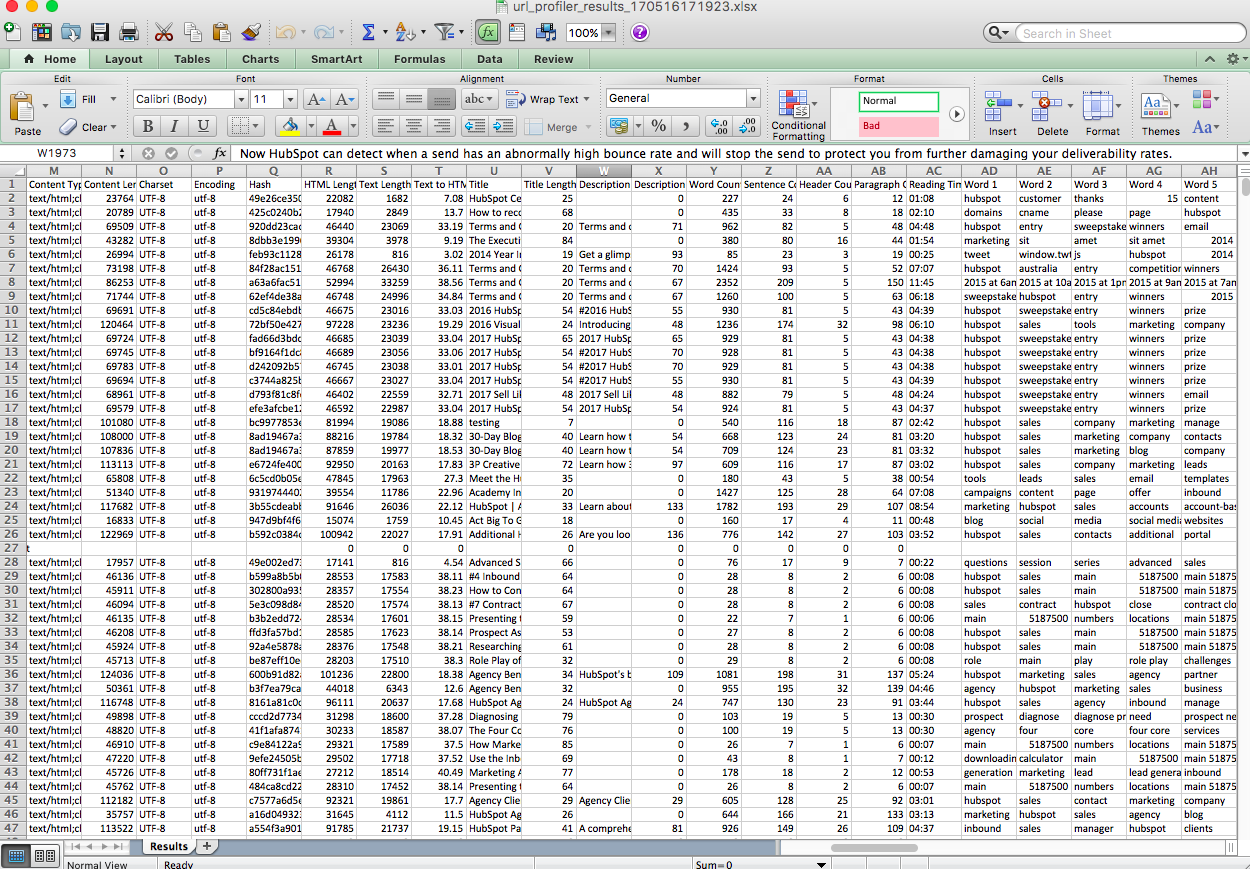
Your spreadsheet might well contain a number of columns you don’t need so you will have to spend some time cleaning up your data. You will also want to filter out some information and sort columns on variables like bounce rate, authority etc.
Additional URL Profiler Information
For more detailed information on the different data types, check out URL Profiler’s in-depth explainer. Additionally, there are a number of other resources worth checking out that will help you get up and running with URL Profiler.
- Matthew Barby – URL Profiler Tutorial
- URL Profiler:Audit URL And Content Within Minutes
- URL Profiler: Link Building, Link Audits, Content Audits & More
- Here’s How to Supercharge Your Competitive Research Using a URL Profiler and Fusion Tables
- How to get contacts using URL Profiler
- Revolutionising your Buzzstream Database with URL Profiler
- Step-by-Step Guide to Resource Link Building – URL Profiler
- URL Profiler – Mining and Tracking Tool in one powerful package
- Performing a manual backlink audit, step by step
URL Profiler Use Cases
One of the great strengths of URL Profiler is the myriad of different ways it can be used. Indeed, Luke Monaghan at Koozai has listed as many as 40 different ways to use URL Profiler. Here are just some of the ways you can use the tool to your advantage;
-
Content Audit
A content audit is an analysis of all indexable content associated with a domain. To audit your content with URL Profiler, simply import all your website’s URLs from your XML Sitemap. From here choose which types of data to include and run URL Profiler. Within minutes, you will have a spreadsheet that contains all the data you need for a complete site audit. Filter and sort for obvious errors and pages with low engagement rates. You should also look out for commonalities between the highest performing pages on your site.
-
Competitive Research
To begin with, simply add your competitor URLs to URL Profiler. You might already know who your competitors are or you might scrape a Google SERp to see who is ranking for your target keywords. Once you run the profile, you will be presented with a spreadsheet with lots of valuable insights like citation flow, trust flow, back links, and domain authority. By analyzing url and domain metrics separately, you will get a better idea of why certain pages are ranking. By assessing the strength of the domain and the number of links pointing towards the URL, you will get an idea of what it will take to rank here.
-
Gather Contact Email Addresses
Simply add the URLs that you want to get links from to the tool, run the profiler, and then look at the URL email addresses column.
These use cases really are just the tip of the iceberg as far as URL Profiler is concerned. Check out the following resources for some other great ideas on how to use the tool:
- How to get contacts using URL Profiler
- 16 Ways to Reverse-Engineer Your Competitors’ Organic SEO Strategy
- How to Do a Content Audit [Updated for 2017]
- How to Classify 6800 Links in Minutes with URL Profiler
Pricing
URL Profiler is available on both monthly and annual payment schedules. There are three price plans:
- Solo: £19.95 + vat per month – 5,000 max URLs per import, 1 device license
- Pro: £29.95 + vat per month – 1,000,000 max URLs per import, 2 device license
- Agency: £79.95 + vat per month – 1,000,000 max URLs per import, 20 device license
Users can save 35% with yearly billing. For more info, click here.
Final Thoughts
Considering the high number of tasks you can perform with URL Profiler, it really is an immensely valuable tool. If you find that you are performing lots of analysis with large data sets, then you really should consider using URL Profiler to make this process more efficient.