SEMRush is one of the leading search and marketing tools available today. Billed as an “all-in-one marketing toolkit”, SEMRush comes with a range of features that can help you research keywords, see what terms your competitors are ranking for, and assess the state of your on-site SEO.
SEMRush was launched in 2008 by a small group of SEO and IT specialists. Initially, the platform focused on keyword analytics and was primarily used for competitor research. Since 2008, the platform has undergone considerable evolution expanding its feature set to include things like brand monitoring, social media listening, site audit, and more.
To help you figure out if SEMRush is the tool for you, we have put together an in-depth review where we get hands-on with the platform’s most important features. Plus, we dedicated a section to each key feature. Additionally, we cover pricing and links to other useful SEMRush resources.
Our SEMRush review includes:
- Competitive Analysis
- Keyword Research
- Site Audit
- SEO Ideas
- Other Features
- Reporting
- Pricing
- Final Thoughts
Competitive Analysis
One of the great strengths of SEMRush is that it provides you with some really valuable insights into your competitor’s SEO and advertising strategy. Additionally, it is really easy to do so. Simply log into SEMRush, enter your competitor’s URL, and choose the country you wish to see Google data from.
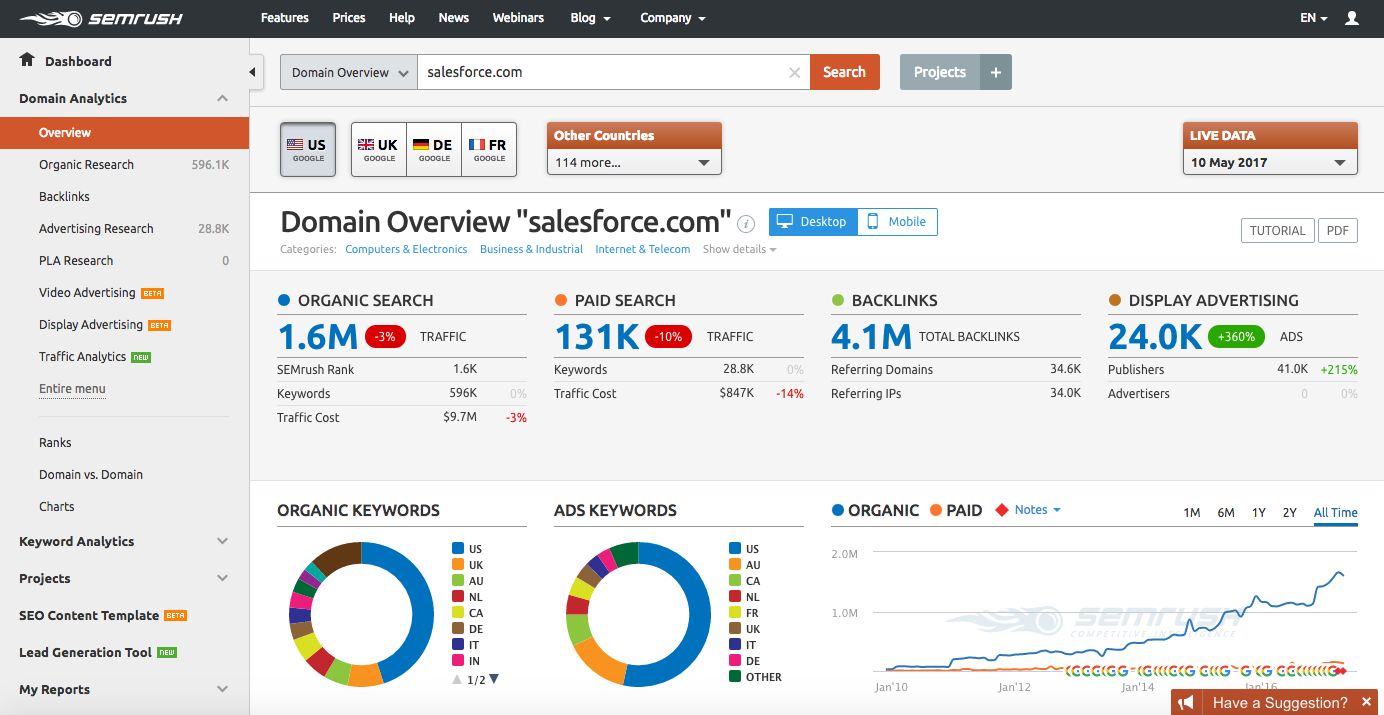
You are then shown some nice visuals charting the website’s visitor growth both organic and paid. Also, the analysis provides an estimated number of monthly paid and organic visits. SEMRush estimates these figures by multiplying the domain’s click-through-rate (CTR) by keyword volume and dividing by the number of days in the month.
To take a deep dive into where this traffic is coming from, simply click on the figure. For example, we can see that SEMRush estimates that Salesforce.com receives 1.6 million visitors to their site via organic search. Next, when we click into this figure, we see the exact keywords that generate this traffic.
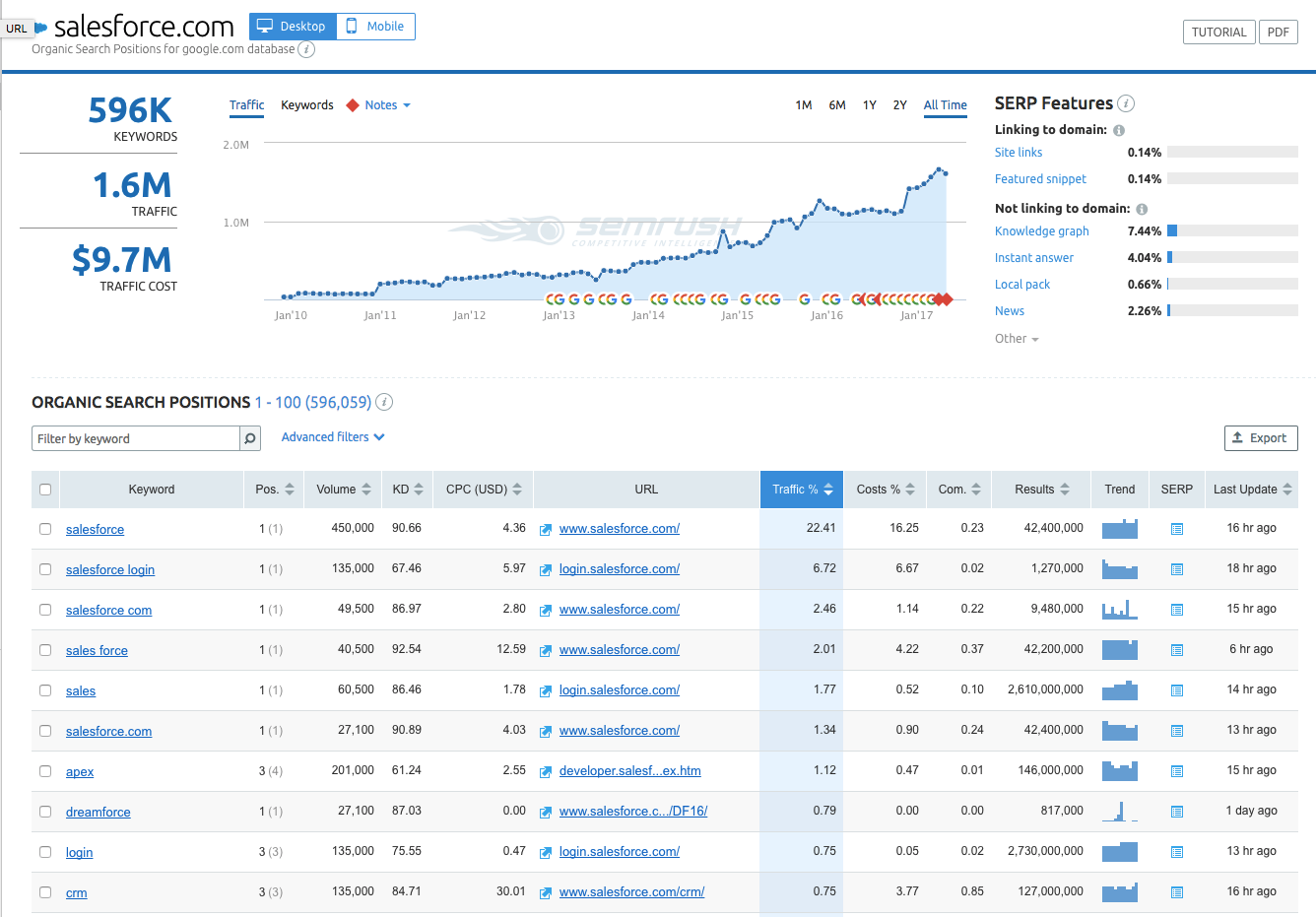
You can sort these keywords by position, volume, keyword difficulty, cost per click (CPC), the share of traffic driven to the website by the given keyword, competitive density, and search volume trend. There is also a link to the keyword’s SERP. You can also deep dive into the domain’s paid traffic as well and you will get all the same data as you do for the organic traffic. By clicking through, you can see which terms your competitor has prioritized in their organic and search campaigns.
For example, if you click into backlinks, you can see where your competitor is getting their links from. Also, you can see some charts showing the types of backlinks and the number of referring domains.
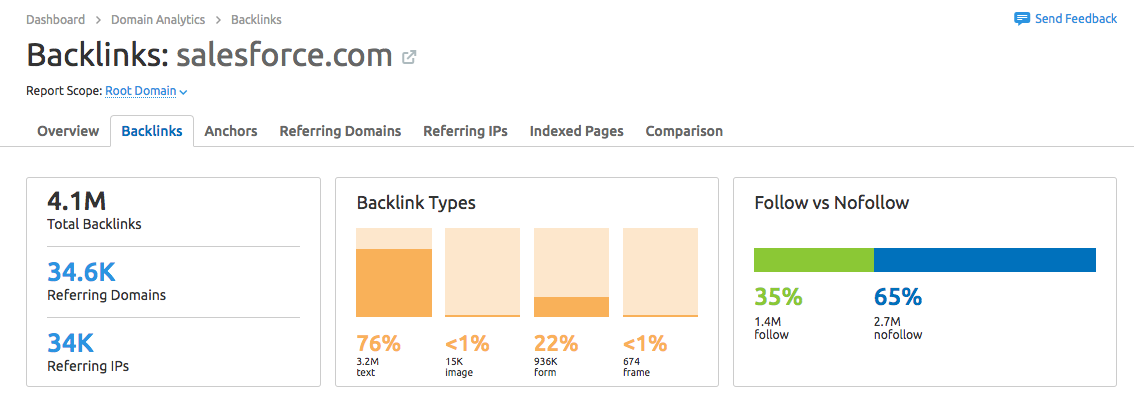
Scrolling down we can see the backlink URLs as well as page score, trust score, anchor text, the number of external and internal links, the type of link, and the date SEMRush discovered the link.
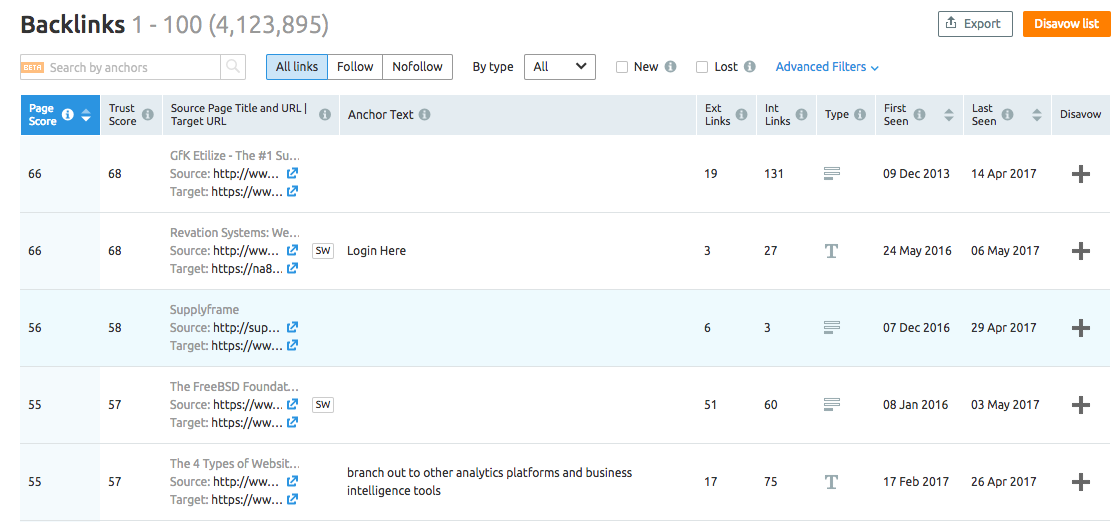
Additionally, looking through these links allow you to spot opportunities to build links for your own site. Also, you can leverage the SEMRush backlinks comparison tool to see how you fare against as many as five of your competitors.
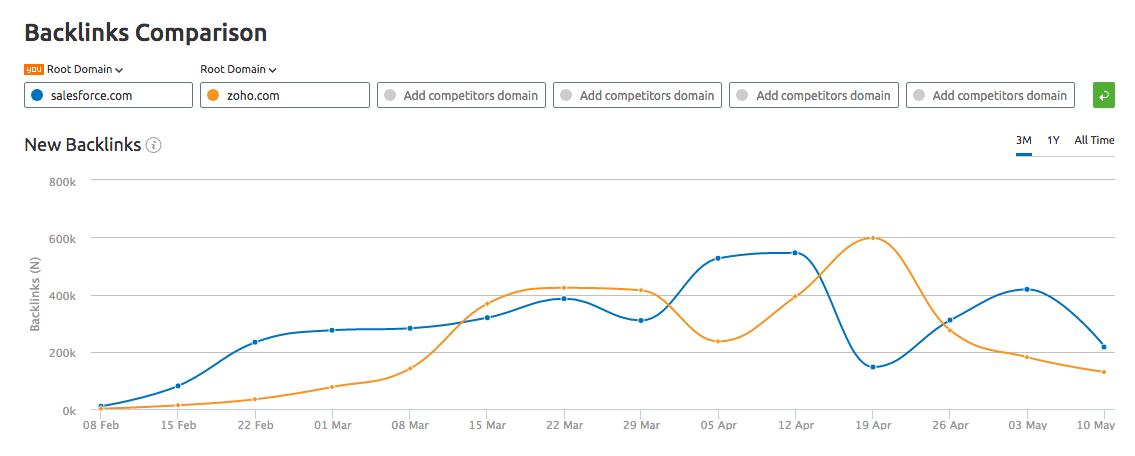
Having gathered all this valuable competitive data, the next step is figuring out what to do with it. To start outranking your competition for relevant keywords, you should analyze the pages that they are ranking with and try to produce something even better on your own site. Take into account the competitive density, competitor domain strength, and keyword difficulty to figure out what it will take to rank for each term. You will have to do some outreach to get those valuable backlinks and that might mean using an age-old tactic like guest blogging. SEMRush gives you the competitive intel you need to develop your competitive SEO strategy and then to monitor your progress.
There are a number of useful resources available online that go into further depth on how to use SEMRush for competitive analysis and are well worth checking out.
- Using SEMRush for Competitor Analysis
- How to Use SEMrush: Competitor Analysis Made Easy
- SEMrush Review: 24 Stealth Competitor Research Tactics (2016 Edition)
- Spy on your competitors’ SEO and PPC using SEMRUSH
- How to Use SEMrush for Competitive Keyword Research
- Understand your Competition: Performing Competitor Analysis in SEMRush
Keyword Research
Apart from competitor analysis, SEMRush is a valuable tool with which to conduct your keyword research. The software analyzes over 120 million keywords and 39 million domains making it an ideal starting point for keyword research. Simply type the term you want to rank for in the search bar.
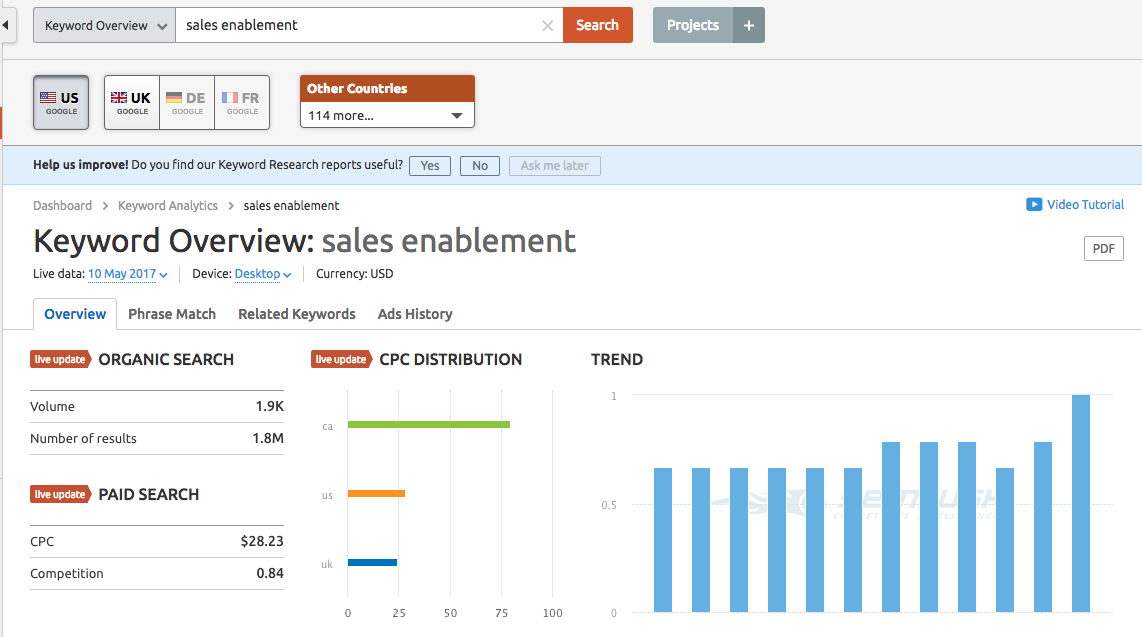
This brings up a keyword overview showing you data like search trends, CPC, and organic search volume. For example, scrolling further down the page, you see phrase match keywords, related keywords, organic search results, and the ads that appear for the term you entered.
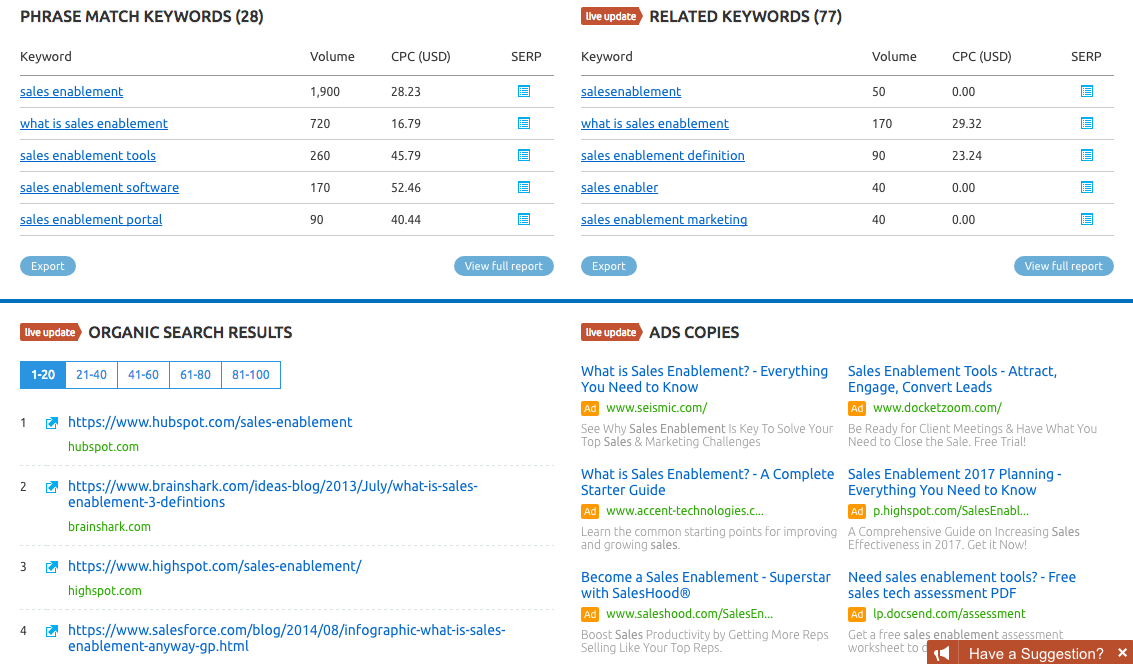
Clicking into the phrase match keywords or the related keywords brings you into the full report where you can filter and sort by volume, keyword difficulty, CPC, competitive density, and the number of reports. You can also export this data to excel or CSV file. You might consider broadening your keyword targets by typing some of the related keywords into the search bar which will bring up a whole new list of related terms. SEMRush provides you with all the data you need to make decisions around which keywords to target.
There is really valuable data in here to help you plan your PPC campaigns as well. You can look at CPC per country and see the competition for each ad. SEMRush also shows you the ad copy for existing ads which can also seed you with ideas for your own ads if you go down the PPC route as well as help you understand which ads are working.
To help you get the most out of keyword research with SEMRush, we have gathered up a list of resources that go into further detail here.
- How To Do Keyword Research FAST with SEMrush Pro in 2017
- How To Use SEMrush And Keyword Planner For Keyword Research In 2017
- Using SEMRush For Keyword Research
- SEMrush Keyword Research
Site Audit
The site audit feature assesses the state of your onsite SEO. Just add a project and enter in the domain of the site you would like to assess. You are then presented with a website score based on the number of issues identified during the crawl.
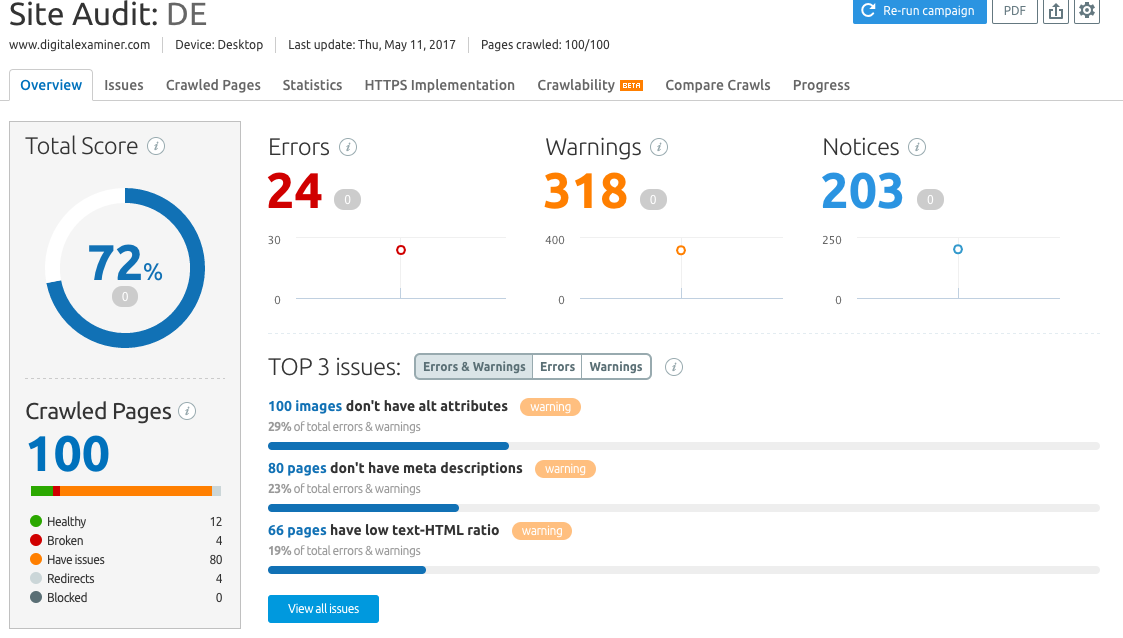
If you click “view all issues” you can see exactly what the errors are as well as advice on how to fix them.
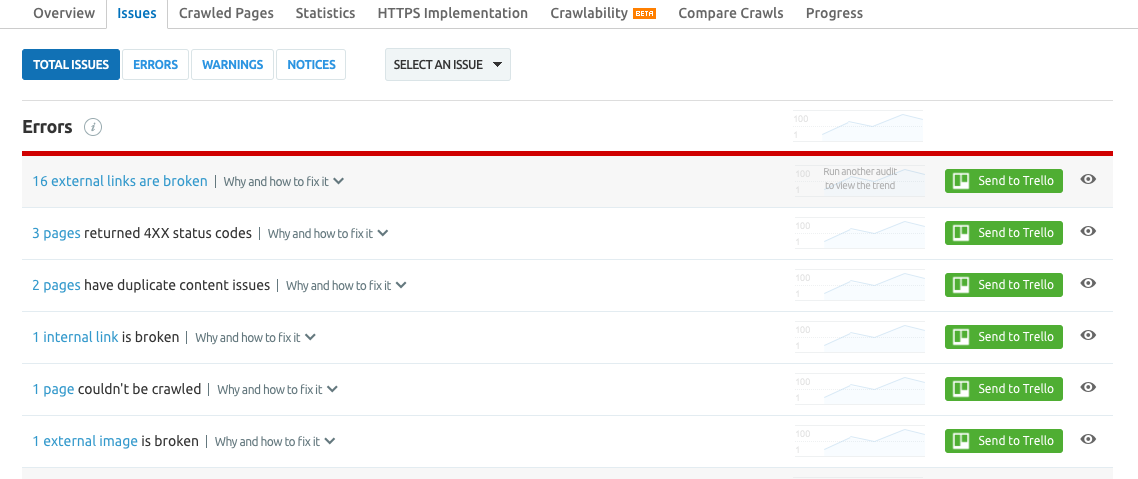
You can view the results of the crawl right down to the page level. Clicking on the “crawled pages” tab shows you a list of all the pages that were crawled, you can then deep dive into each page and see which issues SEMRush identified.
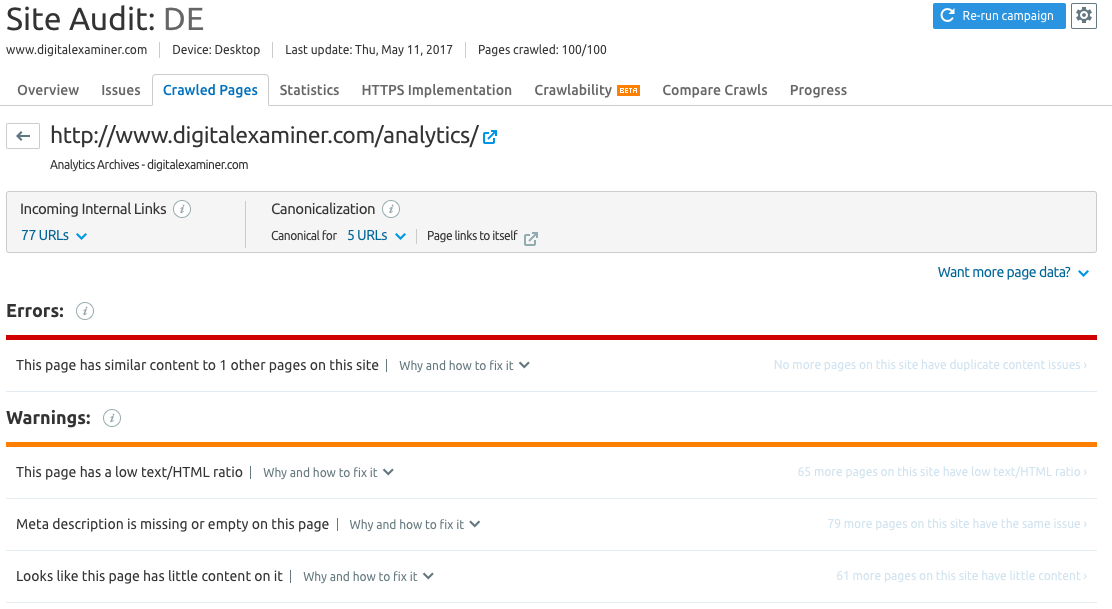
All in all, SEMRush does a good job of identifying the most common onsite SEO issues. The visual layout of the site audit results page is easy to navigate and the tips on how to fix these issues are certainly helpful.
To learn more about performing a site audit with SEMRush, check out the following resources.
- How To Do Your Own 5-Minute SEO Audit
- How to Perform a Quick (and Free) SEO Audit of Your Website
- How to Perform SEO Audit Using SEMrush SEO Tool
- Technical SEO Audit In Under An Hour
SEO Ideas
The SEO Ideas feature pinpoints the pages on your site where you can improve your SEO. An overview page shows you a range of ideas that can improve your site.
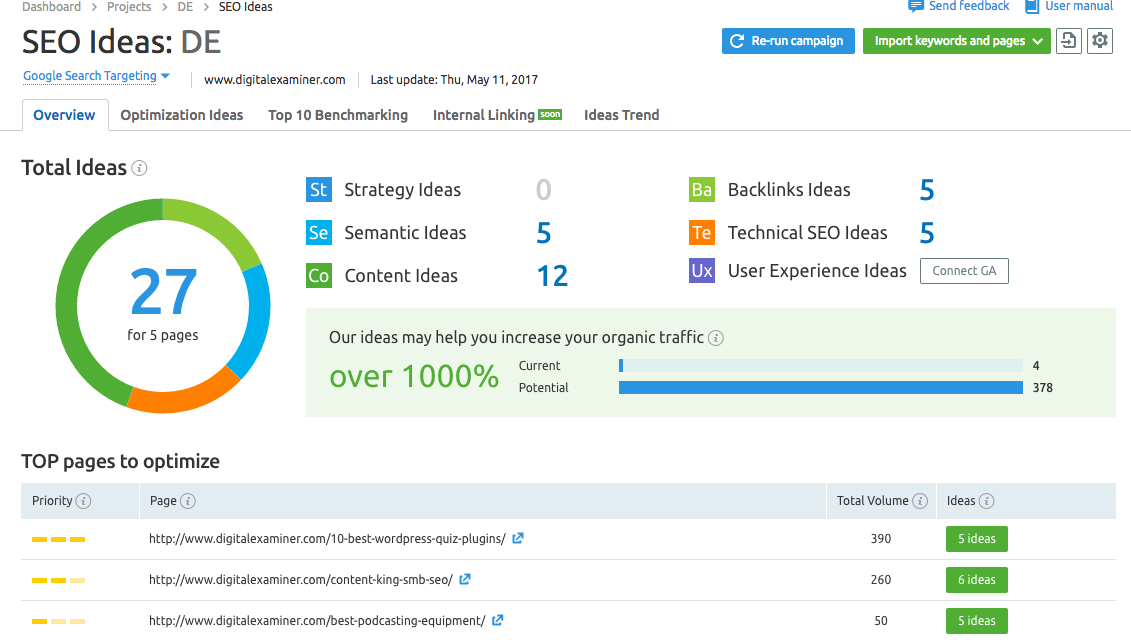
The ideas are broken down into strategy, semantic, content, backlink, technical SEO, and user experience. If you click into the page you can see the suggestions or ideas SEMRush has for your site. For example, here are some content ideas generated by SEMRush for our site:
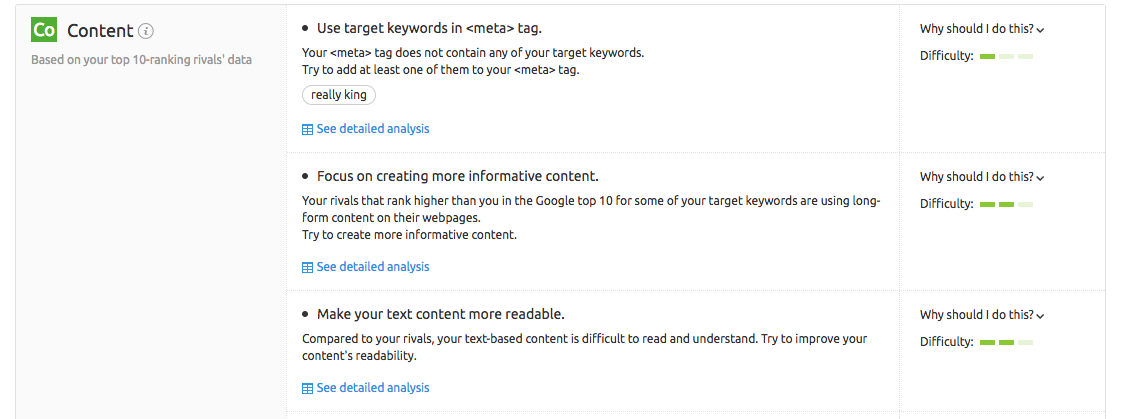
SEMRush recommends making our text more readable, creating more informative content, and using target words in the <meta> tag. By clicking into “detailed analysis”, we can see data on how the sites that are outranking us are ahead of us in these areas. You can also view similarly detailed data for the other idea types recommended by SEMRush (semantic, backlink, technical, etc.).
The SEO Ideas feature is certainly a worthy addition to the SEMRush suite. It is unlikely that you would go deep into every page on your site, but in a situation where a competitor is outranking you on an important keyword this feature would be an excellent starting point to seed you with the ideas and intel you need to outmaneuver the competition.
For more on the SEO Ideas feature, check out the following resources.
- SEMrush In Depth Review
- SEMRUSH Launches Open Beta-SEO Ideas
- How Can I Quickly Grow My Blog Traffic Using SEMrush?
- SEMrush Review: The Best All-Encompassing SEO Tool?
In addition to the SEO Ideas feature there is a nifty Content Template feature in beta. Simply type in a keyword into the search bar and SEMRush will generate some content recommendations for you based on your top 10 Google rivals.
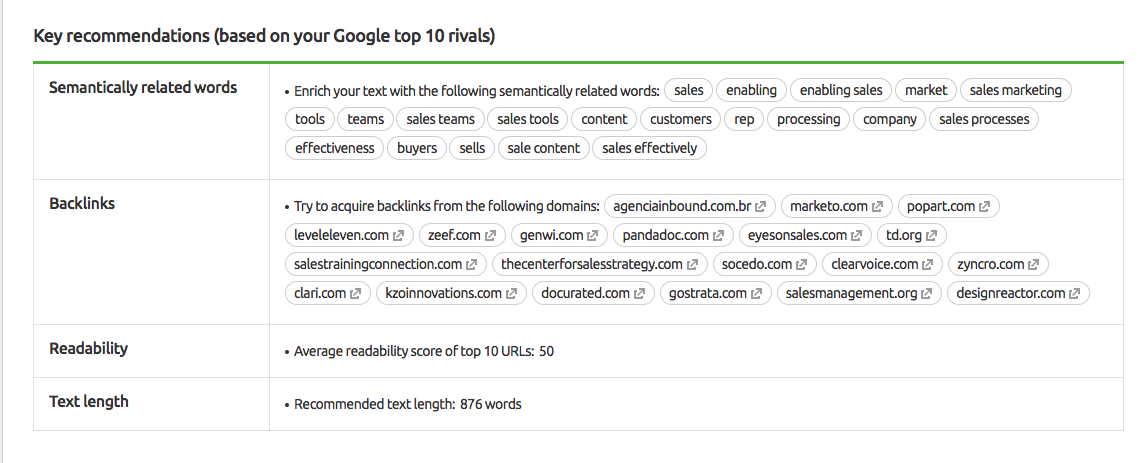
Other Features
SEMRush is not short on features and some others include:
- Position Tracking: You can monitor your national, regional, and local positions for a given keyword. You can also track your competitors here and target different devices.
- Social Media Tool: This feature lets you analyze the success of both you and your competitor’s social media campaigns. Possibly the most valuable aspect of the social media tool is the engagement report which shows when your competitors’ had the greatest level of engagement. You can delve further into this data and see exactly which content was generating the most engagement for your competitors.
- Brand Monitoring: There are also a number of exciting new features in beta including brand monitoring which allows you to track all mentions of a brand or product across the web and social media.
- Backlink Audit: There is a backlink audit feature which can help you discover and disavow potentially toxic backlinks.
- PPC Keywords: The PPC Keywords tool allows SEMRush users to manage their PPC campaigns without having to leave the platform.
- Organic Traffic Insights: Finally an answer to the (not provided) question. Google Analytics users have not been able to see the search term for most organic visitors for some time now. SEMRush’s Organic Traffic Insights uncovers this hidden data to show you which terms your site visitors are searching for.
- Content Tool: The Content Tool gives you insight into the performance of texts, blogs and articles placed on third-party websites.
To learn more about these features, check out the following posts:
- How to Overtake Competitors in SEO with SEMRush
- A Massive Review of SEMrush: Pricing, Features, Tutorials, & More
- 40 Ways to Use SEMRush
- SEMrush: Marketing Tool Of The Month
Reporting
Reporting on SEO progress for your clients is made simple with SEMRush. There is a really easy to use drag and drop report builder which lets you choose which elements to place into your report. There is also text and picture widgets which you can drag and drop into the report. You can easily upload a logo to personalize the report for your client. From here, you can export your report as a PDF.
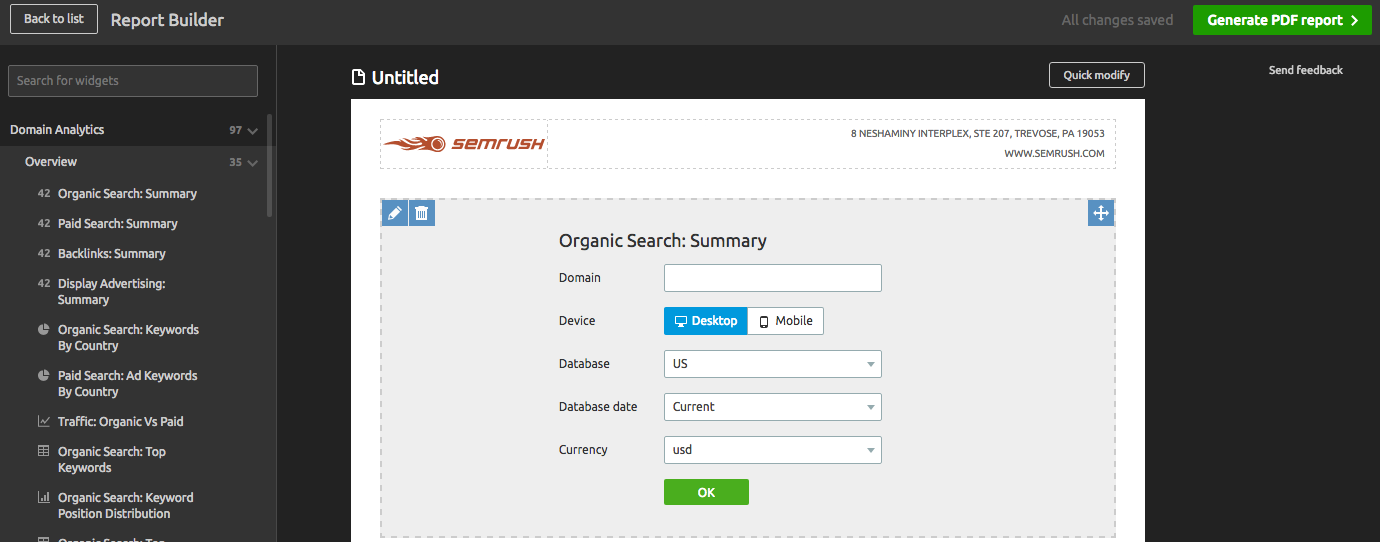
To learn more about report building with SEMRush, check out the following resources:
- Three Essential SEO Reports Made with SEMRush
- SEMrush Review & Tutorial
- 5 Ways Bloggers can use SEMRush for more Traffic and Revenue
- SEMRush Review and Tutorial
Pricing
SEMRush is available on both a monthly and an annual basis. There are three packages available:
- Pro: $99.95 monthly or $999.40 annually. This plan would be suitable to entrepreneurs and most small businesses.
- Guru: $199.95 monthly or $1999.40 annually. SEO consultants and agencies will need to sign up for Guru or possibly even Business for larger operations.
- Business: $399.95 monthly or $3999.40 annually.
For more info on pricing click here. There is also a free trial available.
Final Thoughts
In summation, SEMRush is a really valuable SEO tool. The competitive intel SEMRush provides users with is something your clients will surely thank you for. The company has acknowledged the way SEO is evolving and the release of innovative new features like “SEO Ideas” will help you and your clients dominate Google.