In this post, I’m going to show you a tactic that I’m using a lot to get links, shares, great engagement and thousands of visitors a month from organic search that anyone can do. Yes, let’s discuss best of lists.
Anyone can do it, but it takes a bunch of work and will fail sometimes.
I’m an online marketer who does a lot of work in SEO. And SEO in the last couple years has been…interesting. Google cracked down on a lot of stuff that used to work very well in generating targeted search traffic. “Link building” remains still extremely important. However, the process continuously becomes less predictable, more expensive, and really just harder and riskier.
Some of those things that previously worked still provides results. But the risk is so high that for me (and for many) those tactics really just aren’t worth it.
So if I don’t have a predictable, scalable means of getting links placed on other sites, what can I do to consistently get traffic from organic search?
There are still lots of different tactics that work. However, many of them are fairly daunting (particularly for new sites and small businesses). So like I said…I’m going to show you a tactic that I’m using a lot to get links, shares, great engagement and thousands of visitors from organic search. And anyone can do it.
BUT, and I’ll have more on this in the final “results” section of the post: you will have to do a bunch of work and this won’t work every single time. You’ll need to think of your content marketing efforts as a portfolio where some content hits, while some flops. Therefore, you’re constantly evaluating the aggregate impact of the time you’re spending and the output you’re getting.
And one more time: you’ll have to do a bunch of work.
The good news is I’ll detail the process very specifically and step-by-step for you here. Plus, I’ll share the results (the good, the bad, and the ugly) of 36 of these types of posts at the end. Then you can decide whether to try it or not. And feel free to do something else – if you don’t like work but are OK with variance and poor odds there are other options.
Below is a process for how to create what I call “best of lists,” or really comprehensive list posts that round up a large number of tools, blogs or resources.
Ideation of Best of Lists
First I need to do something I should do for any content creation process: figure out who is going to buy my stuff! Through this example I’m going to assume I’m trying to get traffic, leads, and customers for my accounting software (generally a pretty boring subject that a marketer might say “it’s SO HARD to come up with good content ideas for”, right?)
My job now is to create content that people who buy accounting software will love and find useful. At the same time, I need to get some folks who have those same prospects’ attention to share my content for me.
This is actually a bit easier to do than you might think.
We’ll assume here my accounting software is a low priced SaaS product targeting small to mid-sized accountants. Now I need to figure out what specific problems and questions these folks have that I can help them solve by presenting them with a great curated collection of resources.
Right off the bat there are some obvious best of lists I could probably create that accountants might look for and find useful. For example, best accounting blogs. But I want to come up with a big list of ideas that I can whittle down and create a series of content pieces around.
As with all things on the Internet, start with Google. I want to start by looking for things like:
- Best blogs for accountants
- Best software for accountants
- Best software for small accounting firms
As is often the case, a lot of the initial links I find here aren’t particularly useful for my purposes (I cropped the ads out of the screenshot below or I wouldn’t be able to fit it onto the page – keep gettin’ dem checks Google!):
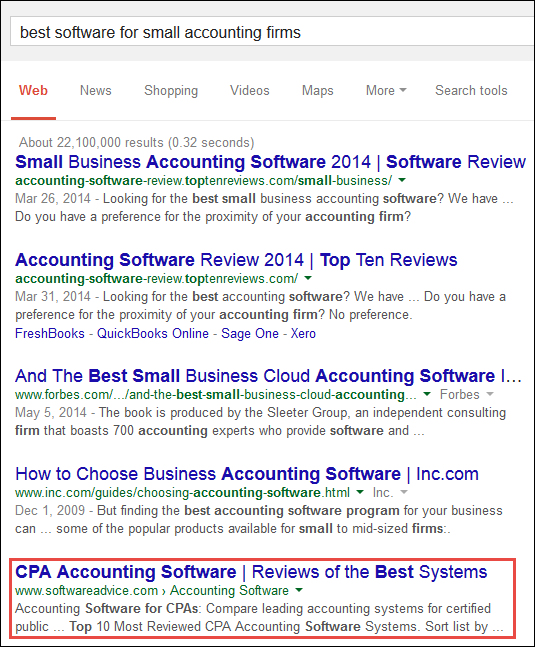
A lot of the results here are obviously more oriented around accounting software for small businesses (versus accounting firms specifically) but one result here can start to give me some initial insight, since I’m new to this niche: the CPA accounting software link.
This particular link is mainly a lead gen piece for accounting software (you’ll find a lot of these in best / top / generic software listings – that search traffic is part of the reason we’re going to try to create a more comprehensive / less biased version of these kinds of lists ourselves) but they’ve already given me a better search query to try (CPA accounting software versus best accounting software for accountants), and down the page a bit they’ve done a quick high-level break down of some CPA-specific functionality that’s a nice starting point:
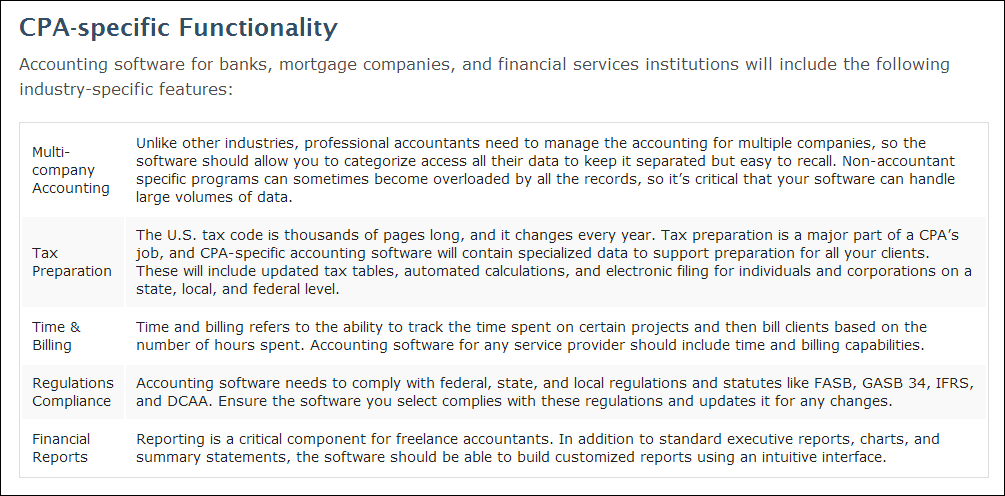
Now I’ve got some nice possible list ideas and additional searches I can run to try to find some other search candidates:
- Best Multi-Company Accounting Software
- Best Tax Preparation Software {for accountants}
- Best Time & Billing Software {for accountants}
- Financial Reports {for accountants}
An important reminder here: I know that not all of these will be winners. This is the ideation phase so I want to run through these SERPs and try to find other best of lists and category descriptions to find a lot of possible ideas for great tool and resource lists.
From here I want to really try to dig in and look at anything that could get me more information – I’ll run all of these searches and click through to anything that could give me more insight into the different features and categories of tools accountants are using.
Since I’m selling accounting software, a generic list like “best accounting software” is something I want to stay away from since I’d have to list every competitor. However, if it were my business I’d probably make the list anyway because I can build some good relationships and own the conversation and search results around that term by doing a great job with it and because sometimes you have to recommend other people’s products, and you don’t need to pretend your competitors don’t exist.
But if you’re an employee or consultant there’s a strong chance the folks paying you won’t want to tick off competitors in a round-up of the best software options in your niche. However, I definitely might be able to identify some areas where point solutions that overlap with a feature or two of my software but aren’t strictly competitive (like time and billing software, for instance) could be a great list that solves a pain point for my audience without turning into a big list of competitors.
As a software company I can also find a lot of great stuff by chasing down search queries that turn up great publishers who focus on creating content for accountants:
- Best CPA blogs
- Best blogs for accountants
- Best accounting publications
I’ll use these searches, I’ll also look at places like Alltop and actually dive into the content to try to understand which publications are the most respected and creating the highest quality content in the niche. I’ll also use BuzzStream’s great free blogroll list builder to see who gets included in blogrolls from major blogs (the places being linked to from influential places will typically be high quality and influential themselves).
Once I find some quality publishers, I can leverage their hard-earned knowledge and data to get more ideas for topics. One example in these SERPs is a site called CPA Practice Advisor (http://www.cpapracticeadvisor.com/):
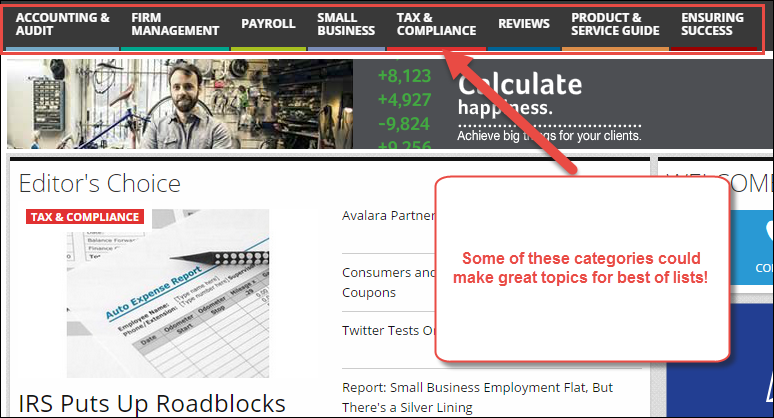
I could leverage some of these specific categories like “best payroll tools” or “best CPA firm management resources” for ideas for best of lists.
Who Am I Trying to Reach, Again?
Another good idea for best of lists is to simply use the title of the person I want to sell to – in this case it’s fairly straightforward, so I might just add “Best Tools / Resources for Accountants” and/or “Best Tools / Resources for CPA Firms,” but if there are other positions to target creating a list of helpful tools and resources for those folks could also make strong, simple topic areas (you or a client or your company should obviously have a sense of what this information is already).
There are Ideas in the Real World Too!
A final great source of topics can be to find the Websites and agendas for the leading conferences in the niche. These are put on by folks who have a strong financial interest in having their finger on the pulse of the industry, and they’re attended by your prospects. You can ask someone within a niche if you’re not familiar, or Google around to identify some lists like this. Once you find a conference that seems to be doing a good job serving your market, hone in on their agenda. Each of the highlighted topics below (highlighting is mine) could be re-worked into interesting and useful best of lists:

With just a quick scan at one conference agenda some nice possible topics pop up:
- Best tools / resources for recruiting and training tax preparers
- Best tools / resources for automating your CPA firm’s back office processes
- Best marketing tools for CPA firms
Qualifying & Prioritizing My List of Ideas
Next I need to decide where to spend my time in actually creating some of these lists. I need to think about a few key factors.
First I want to answer the question: is there any demand for this topic? I’m not just creating these for search traffic, but that’s certainly a component, and looking at estimated search traffic using Google’s keyword estimates can give me a (rough and directional) sense of which core terms are more popular.
First I need to take some of my more complicated, multi-part post ideas from my research and brainstorming and distill them down into simple terms to get traffic estimates for. For instance this possible focus area:
Best tools / resources for recruiting and training tax preparers
Is something I’ll break down into the following terms to get search estimates for:
- Tools for recruiting tax preparers
- Tax preparer recruiting tools
- Tools for training tax preparers
- Tax preparer training tools
- Recruiting tax preparers
- Training tax preparers
I want to do this break down and distillation for all of my topic ideas and then drop this list of broader topics into Google’s Keyword Planner (you can use a different keyword tool if you like – to get to the planner you can create an AdWords account and keep everything paused, then navigate to Tools > Keyword Planner and click Get search volume for a list of keywords):
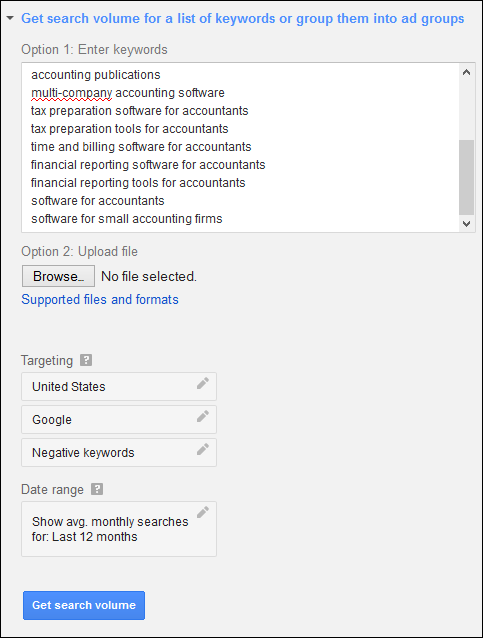
The targeting and date range settings aren’t particularly important here. The numbers from Google (or from other keyword tools) are very rough estimations. So I’m really just trying to get a rough sense of the relative volume of the different terms. Once I hit Get Search Volume I can toggle over to keyword ideas and start to see the data I’m looking for here:
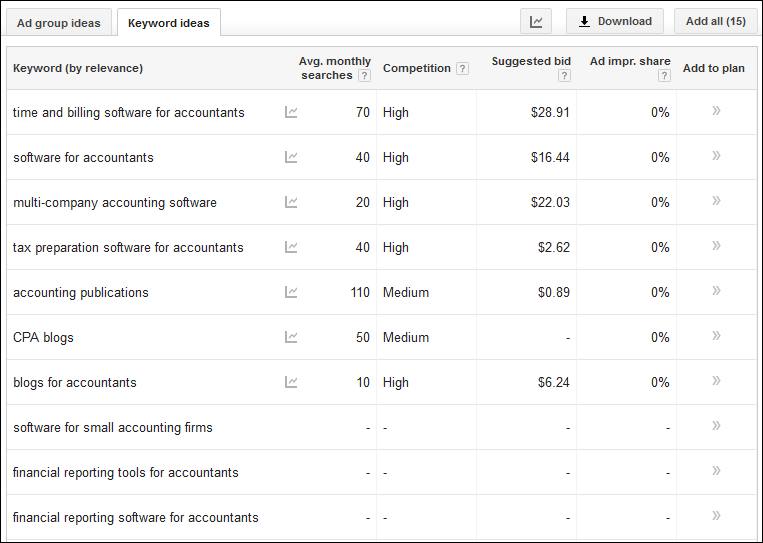
Based on the quick list of ideas I came up with above, I have some very low volume search topics. Ideally with a larger sample I’d start to hit on some ideas that had higher demand. But I’m not going to throw anything out just based on low search volume. Remember my main objective is simple:
- solve a real problem.
- create a really valuable resource for my prospects.
- produce something that will get shared and links.
Search traffic provides a nice gauge and help determine the relative interest in these topics.
Also: I’ve seen core topics that showed 50-100 estimated searches per month drive thousands of unique visitors per month. Remember search volume estimates are very rough. Search estimate don’t account for lots of long tail phrases that the lengthy resource I’m creating will attract.
For that reason I’ll also layer on a qualitative aspect to this prioritization process. Namely: which of these would be most valuable to small to mid-sized accounting firms? If this is my business, I should know this (or have access to some accountants who could help me answer the question), but if I’m a marketer inside the company I might ask the product and services teams and if I’m an agency I’ll want to get feedback from the client. If I have an audience already (via social media / a blog / an Email list / etc.) I could potentially survey them on which topic they’d most like to see a comprehensive guide created around.
Anything that is a topic that’s both identified as a major pain point by people who are or are exactly like the people I want to sell to moves right to the top of the list – particularly if that topic doesn’t have a lot of quality resources already created around it.
Creating Actual Best of Lists
Researching the list of actual tools and resources is obviously a key component here. I’m looking to make the list a few things, whenever possible:
- Comprehensive – Include a huge list of resources. Create a “one-stop-shop” list for my prospect looking for information about the topic. For most lists I should be able to find at least 50 resources. I don’t want to cram anything onto the list that is low quality or irrelevant just to pad the numbers, but really the more useful resources / tools the better here – ideally I’ll make sure to go further than any similar resource I find so that I can build a skyscraper.
- Unbiased – I might be tempted to only include more authoritative sites or to really talk up the resources I’d most like to get a link or a share from. However, generally I’ll get the most traction (and provide the most value for my readers) if I stick to a neutral position. Stick to the facts about each of the tools. (More on what facts, specifically, I’ll want to include in the next section.) If I have time to really test all of the tools including a brief review that is great. But even if I’m just listing specs and linking to more in-depth reviews for each that’s fine.
- Highly Valuable – Again the beauty of this type of list is that it gives me a great opportunity to solve a problem for my prospects. Plus, valuable content builds trust. I want to constantly be thinking about what would make the list more valuable to an accountant / small accounting firm.
In terms of actually finding all of the resources, there are a lot of ways to compile the list, including:
- Our Old Friend Google – I can run a series of searches for things like best software for accountants, software for accountants, etc. and start to compile all of the individual products I find as well as all of the tools listed in other lists folks have pulled together (if I find a list that’s ranking particularly well and getting particularly good traffic in my travels, I’ll be sure to note that and see if I can piggy back on their success a bit by reaching out to folks who linked to them once my list is complete).
- A Real Live Person – I’m not an accountant, so I’ll go to actual people and find out what they use. If I have a list I can survey I might start there, or I could just see who is in my network (my accountant and his/her colleagues, friends, relatives, anyone I’m connected with on LinkedIn, etc.) and find out what tools they use. Remember: I’m trying to get actual people to my site, so talking to actual people about content ideas and things that work for them often works really well!
- Aggregator Sites & Directories – These can be a bit hit or miss, but sites like Alltop or Blog Rank can be a great place to find resources on a topic, and could even lead me to lists of tools. For tools / software drilling down into directories (yes they still make those!) and for software lists places like Capterra, BuyerZone, and Resource Nation have lots of products listed on a variety of different topics.
How to Format the Contents of the Post
Once I know what I’ll include on my list, determine what information to include for each tool or resource. Also, how to format all of the information so that my post is extremely valuable. Plus, format in a way that the folks I include share the post.
First on what information I’ll include:
For Resource / Blog Lists
- A unique image for every single resource or blog listed (screenshots of the site work well here)
- A link to the resource itself
- A brief description of the type of content the reader will find
- Three to five great examples of the types of content they produce (I might dig into the site, look at posts they highlight themselves, or use a tool like BuzzSumo to get a sense of their most popular posts)
For Tools / Software Lists
- A unique image for every single tool listed (screenshots of the product are ideal here)
- A link to the tool itself
- A brief description of what the tool does / purports to do (again if I haven’t actually trialed the tool I’ll work to tone down any hyped up adjectives and stick to what category of product it belongs to and what it claims / aspires to do in terms of the benefits of the product for readers)
- Pricing Information & Features
- Links to any more in-depth, unbiased reviews I can find
In terms of formatting the post, a few things I want to do (or at least consider):
- A Table of Contents with Jump Links – Include a nice table of contents with jump links to headers for each of the tools mentioned. The linked TOC makes things easier to read and navigate for my readers. Plus, for the companies, it provides a custom link to send them, which jumps right to their section. This also lets them see their write up quickly!
- Great Spacing & Clear Headlines – Here I’m mainly going to going to use basic Web formatting best practices: lots of bullets, headlines, and images to make the post easy to read or scan and as visually attractive as possible.
- Badges – In most niches, providing a badge with my branding and logo as well as the title of the post “Best Accounting Software” helps. The badge provides authority and increases the odds that those included share the list. After all, I’m providing them with a nice social proof element. This helps net some nice branding as well as making it more likely that they’ll link. Important note: stay away from any tricky anchor text here. Google doesn’t like some types of widget links. So when I create an embed code only link to the actual list or my site’s home page.
- Twitter List – Creating a twitter list with all of the sites / individuals included in the post. This offers a good way to get on the radar of the folks on my list through another channel. Plus, dropping the Twitter list within my post for my readers (particularly for list of blogs/resources) provides additional exposure.
- Tweet This Buttons – Building in lots of great ways to share your content is always a win, obviously. Here’s a nice example of this that Hubspot incorporated into their own best of list. Sumo me has a great free and easy way to incorporate sharing into your posts if you’re not sure how to enable this kind of functionality.
- A Custom Search Engine – Google lets me quickly create free custom search engines (note: they’ll show ads against the search results in the free version) where I can have search results just show results from the sites included on my list. For a best blogs or best resources list this offers a pretty handy feature. The custom search engine provides my readers with better search results on topics in their niche. For example, instead of sifting through search results that includes all of the crap Google contains in its index, readers see a list with the highest quality accounting resources. (This helps streamline research when my readers look for an answer when they have a question or want more information). Plus, this provides another example of how I can “level up” my content and make it a particularly valuable resource.
One important thing I won’t do when I format my post (which I learned the hard way): numerical listings. Unless I have some sort of metric for an actual ranking system. When formatting the post stay away from using numbers in listing the tools. In the past, even when I spelled out that the tools were listed in no particular order, folks listed 50 out of 50 weren’t particularly excited to share that with their audience. (I’ve even gotten angry notes back when I let them know they made the list!) Learn from my previous mistakes and use bullets or just break out the headline for each listing.
How to Promote My Best of List
Once I have a nicely formatted, high quality list of resources I need to actually launch and promote it. By creating a list of tools or resources, I’ve created something with built-in distribution. It’s not quote “fail-proof” (more on results from these types of posts in a bit) but it means that more often than not I’ll get help promoting my content from the folks on the list if I help them help me. As a result I need to:
- Email Everyone on the List – This is pretty straight forward. But, really spend time and dig deep identifying the best possible contact for each tool or resource on the list. Simply, send them a quick note mentioning their inclusion on the Best of List. And there is no reason to ask for anything. The inclusion provides an incentive to share because they are on the list. Also, if I created a badge, then I’ll include a brief mention of it at the end of my note. Or I might end with something along the lines of “obviously we’d love it if you’d share the post with your readers / audience, but either way just wanted to let you know you were included!” If I’m creating a lot of these types of assets, then test different messaging and tactics. Every industry or list type probably generates a different reaction. Finally, check out various resources that help with finding Emails or creating great outreach Emails. There are a ton of great resources – several on the outreach template front:
- http://www.seerinteractive.com/blog/good-bad-blogger-outreach-examples
- http://moz.com/blog/outreach-letters-for-link-building-real-examples-14902
- http://www.buzzstream.com/blog/the-3-ps-of-great-outreach-emails-personalized-positioned-and-persuasive.html
- http://www.buzzstream.com/blog/pitch-outreach-tips-lifestyle-bloggers.html
- http://www.buzzstream.com/blog/how-to-pitch-for-pr.html
- http://www.siegemedia.com/strategy/increase-website-traffic
- Queue Up Tweets Throughout the Day – Also create a lot of queued tweets that mention some of the folks on my list. The tweets help get their attention and make it really easy for them to share. After all, they’ll see my mention on Twitter. Plus, it’s just a quick click for them to retweet to their followers. And everyone has some ego, so many people want to share that they’ve been included on a best of list. Keep in mind that being really aggressive with this can come off as a bit spammy. However, if I’m sharing a quality, well put together list and make sure not to mention any company more than once most people are just appreciative.
- Paid Social Promotion – Additionally, paid social promotion offers some extra distribution for my content. Generally, StumbleUpon and Reddit ads work pretty well and get my content in front of additional folks. These platforms work for most types of content. But depending on my topic and where my audience spends its time, consider sponsored Twitter, Facebook, LinkedIn, or OutBrain campaigns. Finally, for more information on paid content promotion options and paid social campaigns, check out these resources:
- http://blog.hubspot.com/marketing/paid-earned-owned-content-promotion
- http://www.convinceandconvert.com/content-marketing/how-to-promote-your-content-across-owned-earned-and-paid-media/
- http://contentmarketinginstitute.com/2013/10/amplify-content-strategy-social-media-advertising/
- http://grasshopper.com/blog/is-paying-for-social-media-exposure-really-worth-it/
- A Press Release – Dropping a press release where I list off the folks I included on my list helps insure that my post gets into the alerts of the folks on my list. Plus, a press release provides a central point of information. This helps when I let everyone on the list know the list. Also, a press release makes the list feel a bit more legit. Legitimacy helps. In particular, legitimacy helps if I’m new to the niche and still building a strong brand. Or if I need help demonstrating that this is really a valuable piece of content.
What Kind of Results Can I Expect?
You were promised some results!
The data below includes 36 Best of Posts from 7 different sites in a range of industries. None of the sites are super authoritative and a few are brand new. But, the two best traffic results came from two of the newest sites.
- Total Organic Traffic in the Last 30 Days Across 36 Posts: 39,714
- Average Organic Traffic Per Post: 1,103
- Highest Traffic Total for a Single Post From Organic Search in the Last 30 Days: 8,820
- Lowest Traffic Total for a Single Post From Organic Search in the Last 30 Days: 7
Some additional important facts to keep in mind:
- Some of these posts don’t get any links at all
- One post that drives over 5,000 unique visitors a month from search only has 4 links to it
- The most trafficked 8,820 unique a month post was only shared 15 times
For the most part these are sites where we’re consistently publishing this kind of content. In addition to best of lists, these sites produce other assets as well. Generally, the sites see aggressive overall traffic growth as well. This is largely because these posts (and similar assets) have a lot of things going for them that Google is moving towards with Panda and Penguin updates:
- There’s lots of meaty, unique content.
- Engagement metrics are typically great. The content is exactly the type of thing folks want. And the content provides a large number of resources and lots of detail.
- The content (generally) gets shared.
- Links you’ll get won’t be manipulative, will be relevant (and actually drive traffic!), and you’re not picking the anchor text so you don’t need to worry too much about scary penguins.
So go crank out some great best of lists and measure your results! Or you know: try something else.