Google constantly iterates Google My Business (GMB). So, how do businesses take advantage of the GMB platform? First, keep an eye on your GMB profile and note any changes. For example, when Google released an option to list products, then add your products to your GMB feed.
So, naturally, that leads to a few questions such as what is GMB products and how does it work?
First, what is GMB products?
Essentially, GMB products allows companies to showcase product details (similar to services, which have been available for some time). Google explains the rationale behind the feature.
“The Product Editor allows merchants to build a presence on mobile and the computer to showcase their products and drive consumer interactions. Consumers will see a more curated showcase of a store’s products on the Business Profile Products tab on mobile, or the Product Overview module on the computer. Items added through the Product Editor appear in Business profiles on the computer and mobile version of Google Search.”
Over the past few months, we have seen the GMB products tab roll out into a majority of our client GMB profiles. Google notes the Product Editor is geared towards small and mediums sized businesses (with a few exceptions). Additionally, Google offers alternative guidance on showcasing product details for large or certain chain companies.
How does Google Business products work?
To check the availability of Google Business products, head to your GMB profile. Look for Products listed as part of your menu (on the left menu), then you can experiment with the program.

Next, start building a collection. As expected, the user interface (UI) is extremely straightforward. Google starts with a series of prompts (based on other GMB information) to build product details. If you don’t see the name of your product collection you desire, simply click on “something else” and it brings you to the same menu.
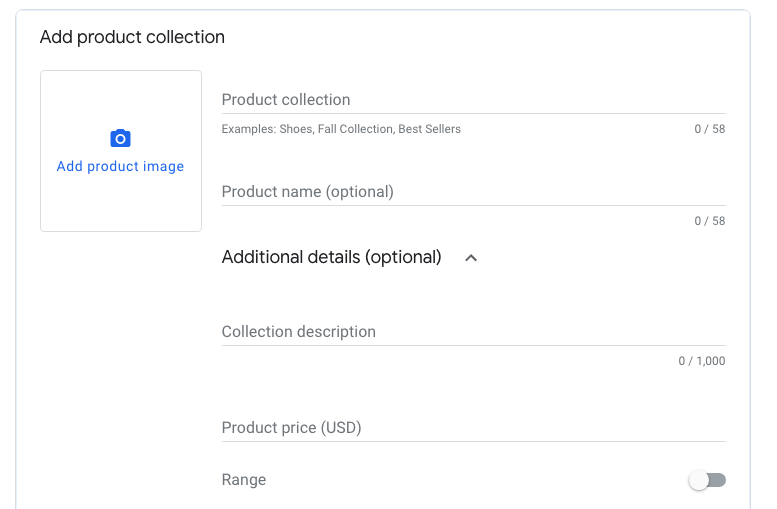
Every product must belong to a collection. Google recommends adding at least 3 product per collection, but for some companies that is not applicable. From our early tests, the GMB Products render the same for collections with 1 product or 30 products.
There are certain mandatory fields, such as the product image. As you’ll see in the following screenshot, Google does not allow an item to be published without these fields completed. For example, once an image is uploaded, the “Publish” button turns from light gray to blue and the text changes to “Add”.
Additionally, there is an option to link to the product page, which presumably all companies would leverage. Google offers a dropdown menu of choices so your company can select the text. For an e-commerce company, linking directly to the product page with a call-to-action of “Buy” makes the most sense. Conversely, for other types of products that may require a longer buying decision, “Learn More” provides an opportunity for potential customers to click over to your site and start researching your products.
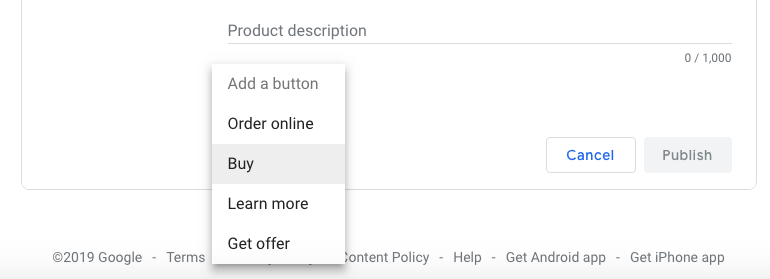
As with the image, once you select a link, the “Publish” button grays out until a valid link is provided.
Ultimately, the Product Collections render in a simple format to review and update. To make any changes, simply click on the three vertical dots and the product details unfold. Like the entire process, the UI for edits remains very simple and straightforward.
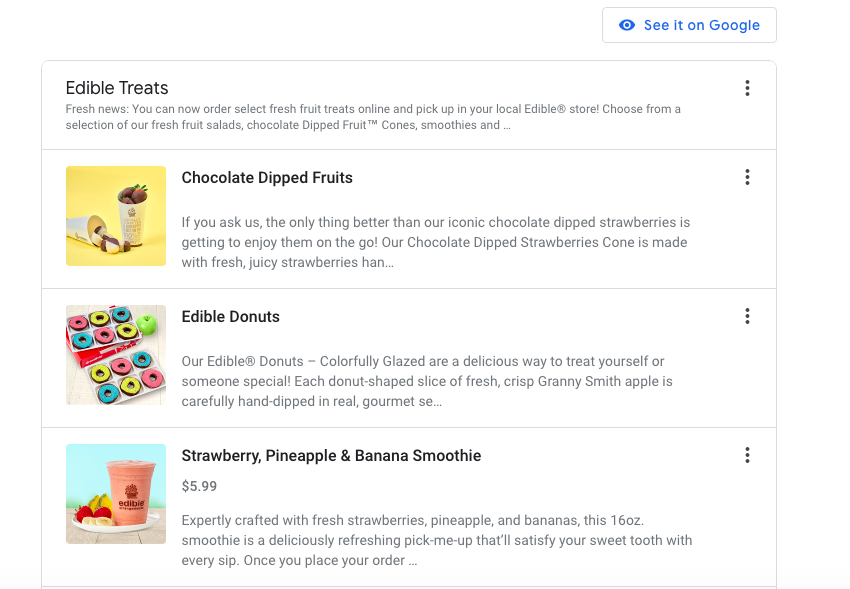
Finally, potential customers see the Google Business Products in your GMB profile when people search for your company. In the example below, we can see highlighted products from a variety of Product Collections.
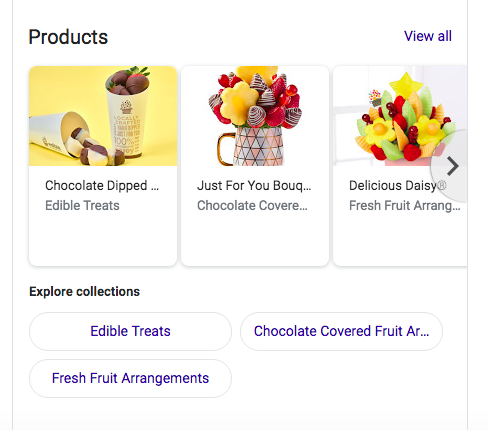
Does Google My Business Products work?
Yes.
In particular, the new GMB Products and Product Collections help own your mobile footprint. For example, on mobile, the Product Collection appears in the Products tab under product posts. Additionally, when you click into the collection, it pulls it up that collection and presumably the products added to it. As noted by Local Search Forum member Cordell Crowley in the screenshot below.
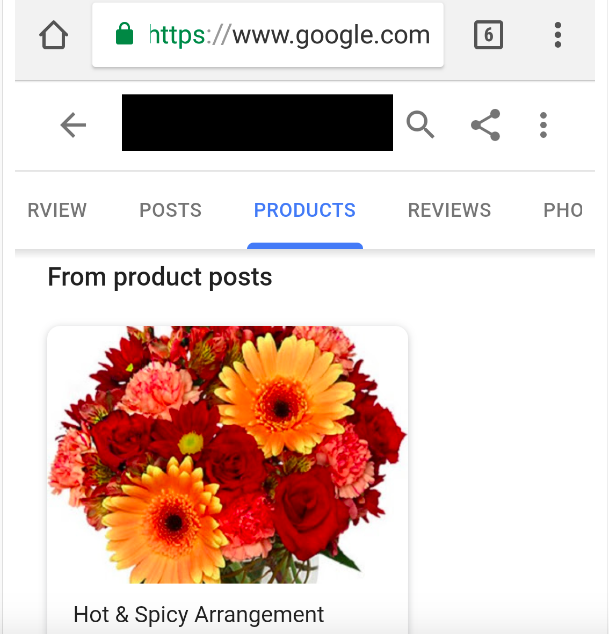
Additionally, GMB products help highlight notable products by featuring certain offerings. As Google notes, these products will display independently from Product Collections.
“In addition to showcasing products in collections, you can also highlight featured products that will display independently from the Product Catalog in the “From Product Posts” carousel. To add products to “From Product Posts,” simply add product posts for the products you want to feature. You may add up to 10 product posts at a time. After a week, the products will be removed from the business listing overview, but will remain in “From Product Posts” carousel. The post will still be available in the “Posts” tab.”
Are there any drawbacks?
However, there are a few drawback to the new GMB Products feature. First, Product Collections do not appear in Map views, so the appeal remains limited to searches for your business. Traditionally, many local SEO efforts attempt to rank well in the Map view. But, this seemingly does not help with those efforts (or at least convert customers in Map view).
Finally, for small and mid sized businesses, GMB Products helps companies compete by making it easier for potential customers to find (and buy) their offerings. It appears that GMB Products is part of the continued effort to align GMB features with the needs of small and mid sized companies.
“Combined with the aforementioned updates to Products and Services, GMB really is turning into an online shop window for your business. Once this feature is fully rolls out, searchers will have an immense amount of information at their fingertips on GMB, significantly reducing the need to visit your website. I expect to see crossover with Google Shopping very soon.”
As with everything dealing with a third-party platform, we recommend experimenting slowly. In particular, at this phase of the beta testing spending too much time and effort loading product details may not have a huge return. However, adding the main products at a high level helps companies put more links in the Google ecosystem. And this allows more potential customers to find their products.
More on Google My Business
Additionally, Google continues to add more functionality and many industry analysts expect GMB to place more emphasis on the platform. For example, recent news broke about a GMB subscription!
Under the preliminary information available, the main benefit of the subscription offers a Google Guarantee. Similar to the Google Guarantee issued as part of Google Local Service Ads, the green check mark aims to provide peace of mind to potential customers.
-
What is the Google Guarantee?
Every business depends on their reputation. In Local Services, then Google serves ads, which means they assume some risk that underlying companies are dependable and trustworthy. As a result, the program includes a Google Guarantee!
“The Google Guarantee badge is available for businesses that pass a Google screening and qualification process through Google Local Services. If you’re backed by the Google Guarantee, and your customers (that came to your business through Google) aren’t satisfied with work quality, Google may refund the amount paid for the service.”
To receive the Google Guarantee, companies undergo a manual screening process that includes background checks on all employees that work with potential customers. In general, these checks aim to confirm your business and employees are licensed and insured to conduct the work.
-
How would the Google Guarantee work with GMB?
Although details are still murky, the GMB subscription would start with the Guarantee, but ultimately will expand to include additional enhancements down the road. Based on analysis from Local Ads, advertisers have seen a boost in click thru rate (CTR), but there is not pubic data to confirm. Additionally, the starting cost would be less expensive than similar competitor products like Yelp.
For small businesses reluctant to spend more on ads, leveraging organic tactics such as GMB only offer upside. Plus, as Google continues to cater to the small business community, the testing will continue. As a Google rep shared with the GMB subscription news, the experiments will never stop.
“We’re always testing new ways to improve our experience for our advertisers, merchants and users. This experiment will show the Google Guaranteed badge on the business profile. We don’t have anything additional to announce right now.”
Finally, as Google remains the 800 pound gorilla in search, businesses that have some room in the budget may want to test the GMB subscription. In particular, it follows the recommendation to leverage as much of GMB as possible and only offers upside. Additionally, if your competitors ignore GMB options, then you may stand out from the crowd (especially if you remain focused on generating a constant flow of reviews). If there is no differentiation or increase in business, then rely on your other organic efforts to find new customers.