Chief Marketing Tech does a yearly round up of the technology/marketing tools. For example, about 5 years ago there were roughly 3,000 digital marketing tools. And now, there are probably 3,000 new tools announced annually! As a result, the wide array and selection becomes overwhelming. Or exciting depending on your point of view! However, rest assured because depending on your needs, the right solution remains only a click away. To help, the following list includes the most popular, heavily used, and feature-rich products guaranteed to help your business get the most from these technologies. Although new tools constantly hit the market, many of the best digital marketing tools remain some of the most well known. The marketing tools that continue to stand the test of time do so through offering new features and always innovating.
Broken down by subcategories, here are your digital marketing tools:
Marketing Automation (5)
HubSpot
Screenshot:
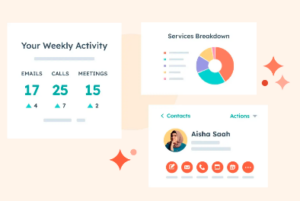
Summary: HubSpot is known as the easiest to use marketing automation tool. HubSpot themselves are one of the most educational companies around digital marketing focusing on Inbound Marketing, SEO, email, and social media.
Features:
- Advanced email segmenting
- Landing pages, blog posting, forms, reporting, and A/B testing, CRM and sales
- Unlimited integration options
Keap (fka Infusionsoft)
Screenshot:
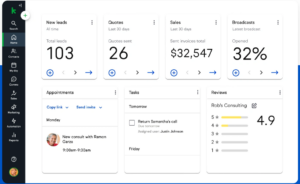
Summary: Another popular marketing automation tool for small businesses is Keap. It is a common find in the e-commerce market, as well as other industries that have frequent online sales.
Features:
- Handles online sales, a feature most marketing automation tools do not offer.
- Both web and mobile payments
- Sales automation
Marketo
Screenshot:

Summary: Marketo is a highly advanced automation tool with a vast array of features, options, packages, and more. When your company has an extensive list of 100k+ Marketo is the next step for lead scoring, segmentation, automation, and data.
Features:
- Account based marketing
- Mobile marketing
- Digital Advertising
WebEngage
Screenshot:

- Journey Designer – Brands can create trigger-based lifecycle marketing campaigns by combining user’s personal and behavioral attributes
- Live Segmentation – Create static and rolling segments to branch out your users into various groups based on preferences of your liking.
- Cross-Channel Communication – Create campaigns that go beyond a single-channel: Target your users where they are actually present, or spend the most amount of time.
- Data-Driven Personalization – Map important data points to understand the user’s behavior on multiple platforms, and understand their motivations behind performing certain actions. This will help you create highly targeted, contextual campaigns that actually add value to a user’s life and increase conversion possibilities.
ClickFunnels
Screenshot:

Summary: ClickFunnels is a price-friendly tool that offers automation, integration and unlimited emails without compromising quality. It is easy to use, has a drag and drop design feature, and allows you to sell and automate marketing.
Features:
- Mobile phone marketing automation
- Works with your online sales
- Unlimited emails and leads
Account-Based Marketing
Demandbase
Screenshot:
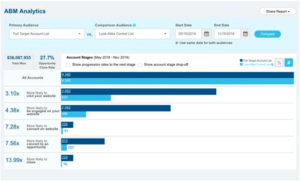
Summary: Demandbase is another account-based marketing solution. They offer integrations with several other tools outside of marketing automation, to make an easier leap to sales, advertising, and analytics. The dashboard seems to be feature rich, and complicated, though gives the user every tool possible to get the job done.
Features:
- Includes account-based advertising and sales
- Data enrichment
- Implementation services
Business Automation (3)
Zapier
Screenshot:
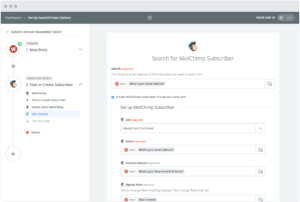
Summary: Quite simply this tool helps data from one application talk to another. If you make a list in Asana, Zapier will automatically add cards to Trello. If you have a new email in MailChimp, a new document can be added to Google Documents. Save time, get Zapier.
Features:
- Sharing data
- Starting new cards, documents, emails, files, etc
- Automatically sending information
Segment
Screenshot:

Summary: Different from Zapier, Segment collects all of your customer data and through their own data processes, they send it where you need it for analytics, projects, etc. Think of it as the ultimate customer database.
Features:
- Collects from several warehouses
- Over 200 integrations
- One API to integrate with.
IFTTT
Screenshot:
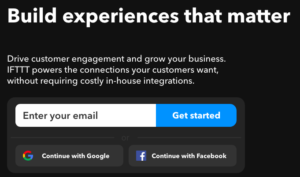
Summary: Another business and information automation tool, IFTTT is completely free and works on many of your favorite apps. It even works on tablets and smartphones.
Features:
- Automate photo sharing
- Automate messaging
- Unlimited usage
Email & Messaging (5)
MailChimp
Screenshot:

Summary: Popularly known for being a free lead capture tool that allows limited list sizes and one Final Welcome email, MailChimp became a fast favorite. Once you upgrade to paid accounts, list sizes can increase, and you can automate the sending of many more emails.
Features:
- Extensive integration options
- Easy contact import
- Segmentation and automation
ActiveCampaign
Screenshot:
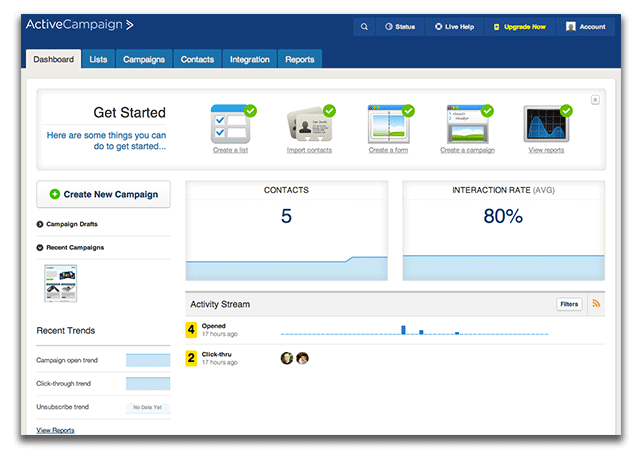
Summary: ActiveCampaign is more of a marketing automation platform, but because they focus heavily on email marketing we are listing them here. A strong point for AC is the ability to work as a CRM while delivering top-notch email service.
Features:
- SMS Marketing
- Dynamic Content
- Contact & Lead Scoring
SendGrid
Screenshot:
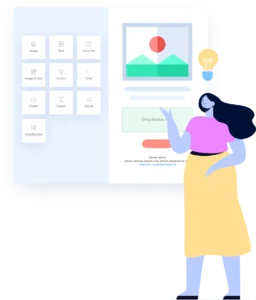
Summary: Send marketing emails and transactional emails all from one dashboard. SendGrid makes it easy to handle all of your emailing from one place without needing additional integrations. This helps keep you from sending too many messages at once and overwhelming the user.
Features:
- Account creation emails
- Password resets
- Account notification emails
Intercom
Screenshot:
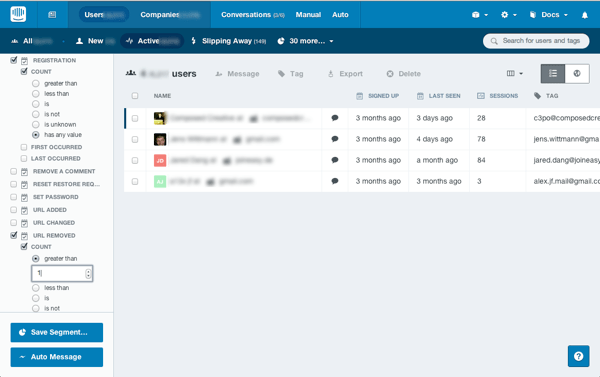
Summary: Track usage of your app and use the information to automate appropriate in-app and email messaging that encourages retention and engagement. Similar to Mixpanel with email marketing and in-app messaging included.
Features:
- Website visitor messaging
- Support features
- Authority ebooks
Clevertap
Screenshot:

Summary: An alternative to Intercom, Clevertap also includes segmenting, funnels, and other campaign options. Specifically for mobile apps and website usage.
Features:
- Revenue attribution
- Uninstall tracking
- Device crossover
Social Media (6)
Buffer
Screenshot:

Summary: A social media tool that allows you to save multiple messages in a queue that are pulled based on a schedule you set. Along with the browser extension, this is one of the easiest ways to save messages for your social accounts.
Features:
- Unlimited Queue
- Post Analytics
- Personalized Schedule
Hootsuite
Screenshot:

Summary: Manage all of your social media activities in one application. Pull in feeds from Facebook, Twitter, Linkedin, and others, while scheduling posts for the future, and monitoring for keywords.
Features:
- Extensive integration library
- Unlimited dashboards
- Social media University
Mention
Screenshot:
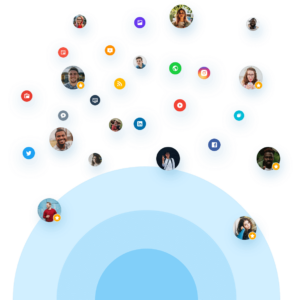
Summary: For companies who expect a lot of chatter about their brand on social media, Mention offers one place to see all of these mentions and respond to them.
Features:
- Mentions from websites
- All top social media channels
- Hashtag tracking
Gleam
Screenshot:

Summary: A social media contest tool that offers a simple to use interface, with several options for collecting data. There’s even a bit of gamification to entice users to compete.
Features:
- Rewards options
- Pinterest Capture
- Social galleries
Rafflecopter
Screenshot:

Summary: Another social media contest tool with a few additional features that allow competitors to collect more points. Rafflecopter has several integration options so you can share lists with your marketing automation application.
Features:
- Polls & Surveys
- Real time analytics
- Pinterest Entries
Sprout Social
Screenshot:

Summary: Another social media dashboard with a friendly and feature packed design. This is social media for businesses, with reporting, blog subscription feeds, and a beautifully easy-to-use interface.
Features:
- Limited queue
- Multiple analytics and reporting options
- Scheduling to top social platforms
Content Marketing (6)
Sumome
Screenshot:

Summary: A suite of marketing tools that help you increase traffic all in a WordPress plugin. Several of the features are free to use, or at least to some extent, and analytics for usage are included as well.
Features:
- Social sharing
- Popups and pop overs
- Email service integration
Contently
Screenshot:

Summary: Contently puts all of your content marketing activities in one tool. Create content, optimize it, add images, etc. Then, publish it and share it to email lists, social media, and other outlets. Finally, track what is working to make decisions for improvement.
Features:
- Track attention time
- Link content to sales
- See stats by team member
Outbrain
Screenshot:

Summary: Outbrain hosts thousands of publishers who allow ads on their sites to promote your content. On the other side of Outbrain you can join to have the ads on your site, and earn ad revenue.
Features:
- Specify website categories
- Include images in ads
- See how each ad performs
Buzzsumo
Screenshot:
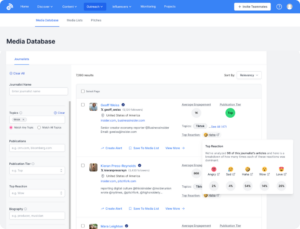
Summary: Buzzsumo offers a searchable database of content titles and topics from the last year for you to identify the most popular content. This allows you to find popular topics for your content marketing strategies.
Features:
- Customizable search
- Saved searches
- Alerts for content popularity
GrowthHackers Workflow (fka Contentools)
Screenshot:
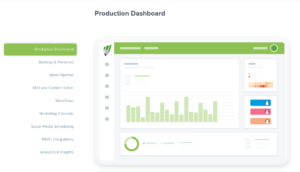
Summary: It’s always best to work in one platform whenever possible, and Contentools makes that easy for content marketers. Inside Contentools, a marketer can research content, collaborate on content, write, schedule, publish, and share. As Contentools integrates with Workflow, some of the original features below may be adjusted.
Features:
- Client and team collaboration
- Content marketers for hire
- Analytics for content
WalkMe (fka Zest)
Screenshot:

Summary: Zest is a chrome extension for new tabs that presents curated marketing content. All content goes through one of the co-founders before being posted to the site to ensure top quality. Marketers can suggest links and follow their favorite users. As Zest integrates into the WalkMe product suite, the main features may change accordingly.
Features:
- Leveled reads
- Topics by category
- Follow favorite experts
Search Engine Optimization (4)
Screaming Frog
Screenshot:
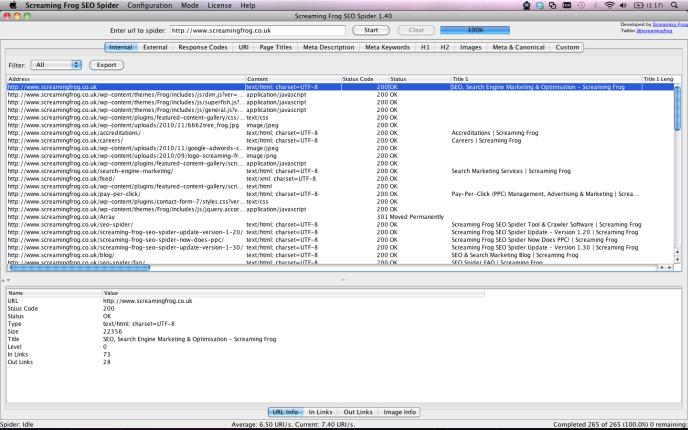
Summary: Screaming Frog is a popular industry tool used to help you visualize the SEO meta data on your website. There is a free version but it only offers a certain level of information. This tool helps you perfect your onsite SEO information.
Features:
- Find broken links
- Analyze image data
- Generate sitemaps
Moz
Screenshot:

Summary: Research keyword opportunities to identify where your website can rank. You’ll see opportunities for low hanging fruit, and see how competitors rank.
Features:
- Helpful browser extensions
- Insights for easy improvements
- Extensive knowledge libraries
Ahrefs
Screenshot:
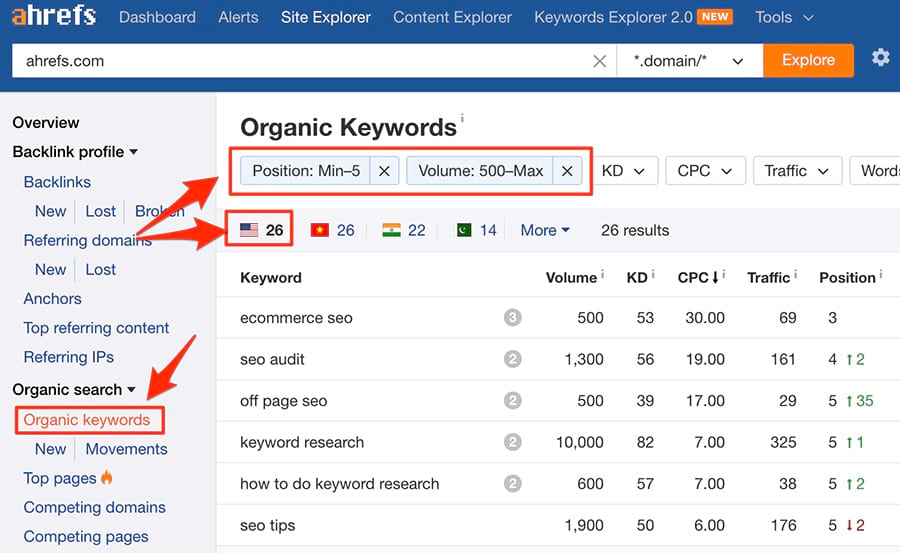
Summary: The most important aspect of SEO is linking, and with Ahrefs you’ll see where your links are coming from, where competitors get links, and changes in linking.
Features:
- Monitor linking
- Keyword rankings
- Mobile rankings
MarketMuse
Screenshot:
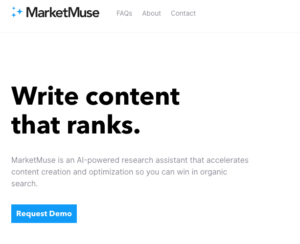
Summary: A unique SEO tool that helps you find appropriate context for your article. Include the right language for improved rankings.
Features:
- Site audit
- Article audit
- Suggested content
Testing (5)
Optimizely
Screenshot:

Summary: Easily load your site into Optimizely to construct and implement A/B testing experiments. Experiments can be based on several options, such as audiences, revenue, and conversions.
Features:
- Statistical significance
- Integrated Google Analytics
- Click tracking
Visual Website Optimizer
Screenshot:

Summary: One of the easiest solutions for A/B and split testing on your site. The drag and drop interface makes testing easy, and charts help improve decision making.
Features:
- Research and user feedback
- Personalization options
- Heatmaps
Google Optimize 360
Screenshot:
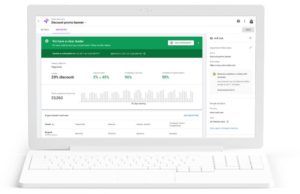
Summary: Google uses its analytics platform and adds testing capabilities. Optimize 360 is easy to use, and works flawlessly with your analytics making it a supremely powerful tool in conversions.
Features:
- Native Google analytics integration
- Goals, Layers, Audiences from Google Analytics
- Data relies on proper Google Analytics implementation
Unbounce
Screenshot:
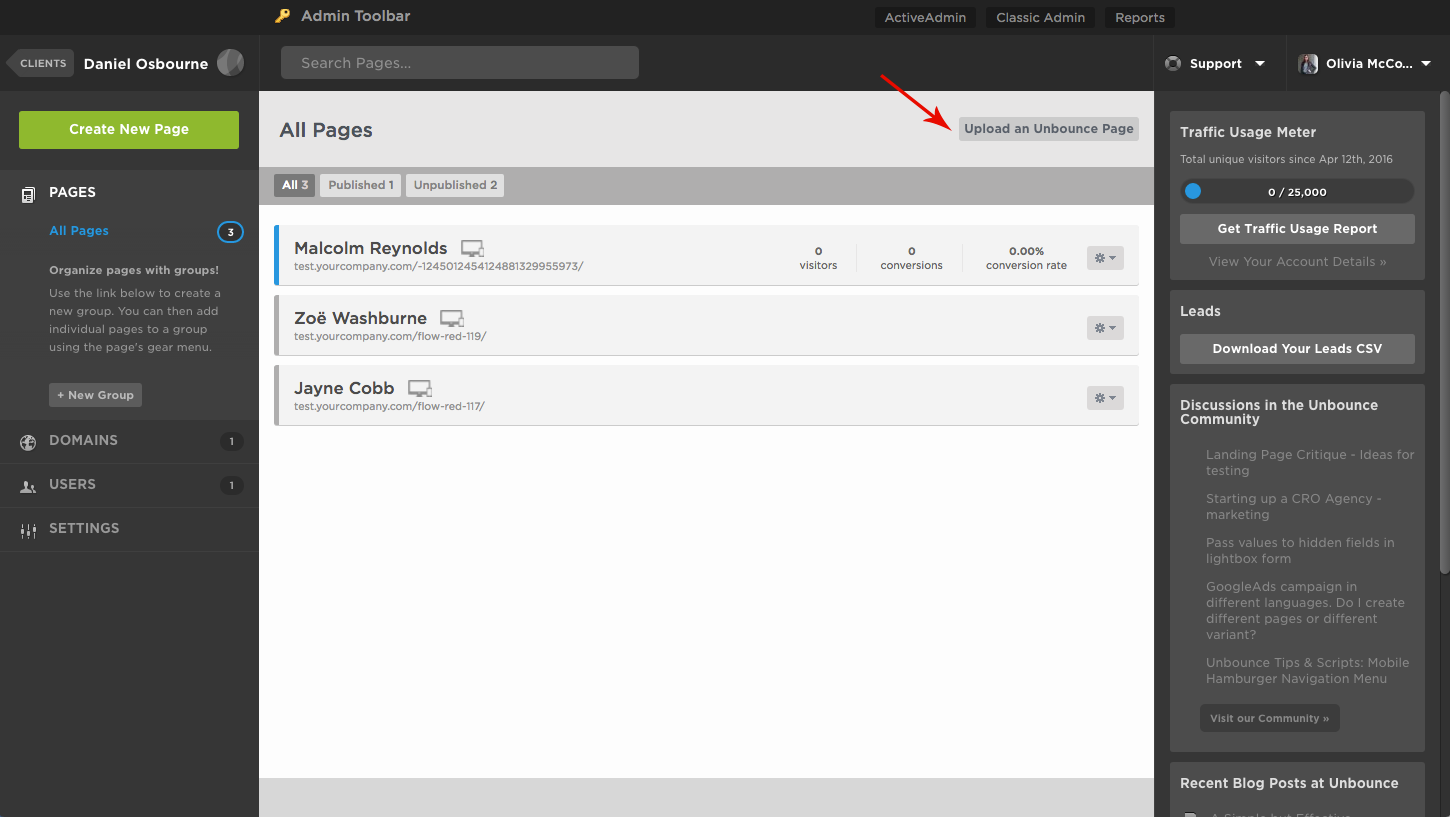
Summary: Build landing pages quickly from templates. Extensive customizations for web and mobile pages, and simple testing.
Features:
- Dozens of landing page templates
- Ability to design your own page quickly
- Integration with several tools
Instapage
Screenshot:

Summary: Landing pages that integrate and work on WordPress. Make your landing page, and get a free link to share and test it for free for 14 days.
Features:
- Templates to work from.
- Integration on WordPress sites.
- Widgets, timers, form integration.
Tracking/ Reporting (3)
Hotjar
Screenshot:
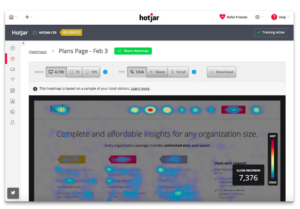
Summary: Use heatmaps, surveys, and NPS to discover how users and visitors use your site, then make decisions on how to improve your product or service.
Features:
- Recordings
- Conversion Funnels
- Form analysis
Mixpanel
Screenshot:
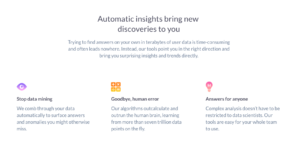
Summary: Track every action your user takes, from signing in to where they click, what they read, and what features they use in your application.
Features:
- Mobile or Web
- Extensive usage reports
- Optimize for increased usage
Google Analytics
Screenshot:
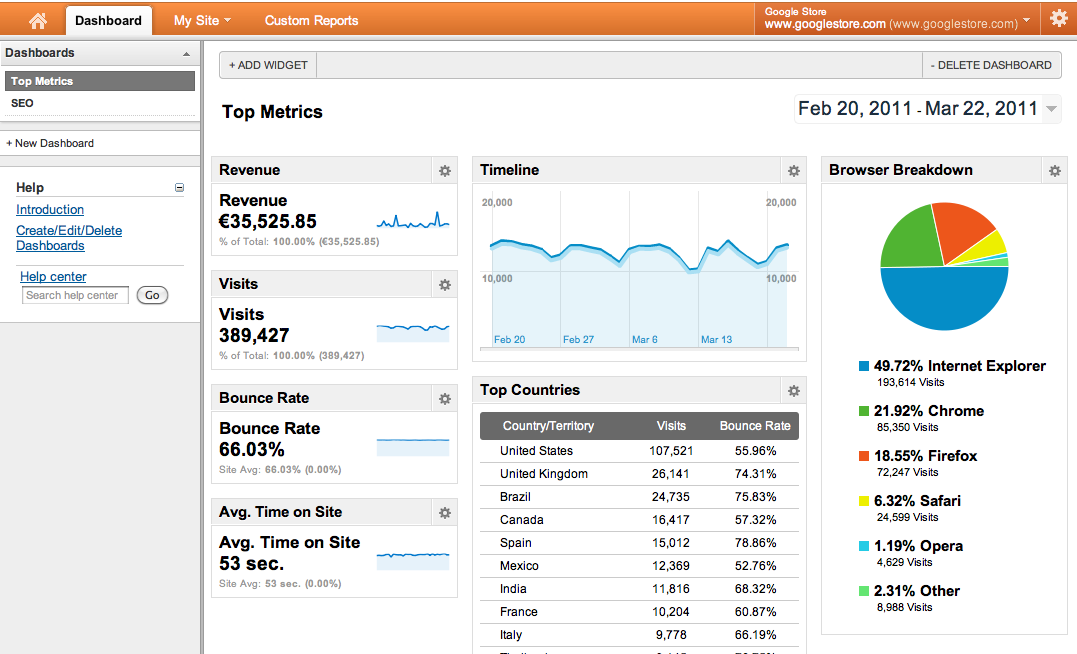
Summary: Google Analytics (GA) is the most widely known and used website reporting solution. Get simple reports from traffic, and complex reporting including goals.
Features:
- Customizable reports
- Custom audiences
- Easily integrated with just about any tool
Ads & Retargeting (3)
Adroll
Screenshot:
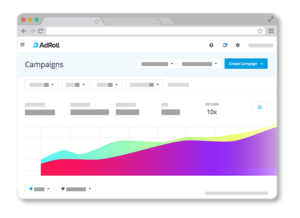
Summary: Handle your online advertising through Adroll. They include advertising on Facebook, Twitter, Instagram, Google, and others. One platform, several advertising options.
Features:
- 500 ad exchanges
- Performance monitoring
- Agency accounts
SharpSpring Ads
Screenshot:
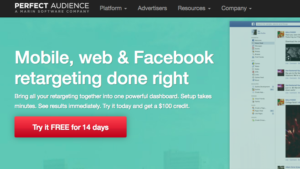
Summary: Retarget your ads based on traffic you’ve already gotten. Once visitors leave your site, you can still share your message in advertising opportunities, all through Perfect Audience.
Features:
- Mobile retargeting
- Revenue tracking
- Cookie Freshness
Spyfu
Screenshot:

Summary: See what your competitors are doing for ads. Get access to their copy, keywords, and more. Know all about your competition before spending money on advertising.
Features:
- Seo & Ppc research
- Eliminate poor performing keywords
- Find best ad copy
Mobile (2)
Airship
Screenshot:
![]()
Summary: A tool for connecting with mobile users through push notifications, Facebook messenger, and within your apps. Used to improve conversions, engagement, and retention.
Features:
- Watch notifications
- Analytics, reporting
- Geomarketing
Alchemer Mobile (fka Apptentive)
Screenshot:

Summary: The mobile option to interact with your users. Apptentive provides support options, in-app messaging, surveys, rating prompts, and more. All of these features help you understand your users and make retention decisions. Now, as Alchemer Mobile, additional features may be available or adjusted from the original offerings.
Features:
- Targeting
- Reporting
- Customer success advice
Dashboards
Cyfe
Screenshot:
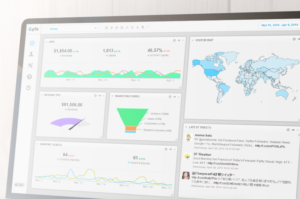
Summary: One dashboard for all of your most important metrics. Cyfe has extensive options to display all of the information you need on your dashboards.
Features:
- Custom Data Sources
- Real Time Data
- Unlimited customizations
Images & Video (3)
Canva
Screenshot:

Summary: A free tool that makes design easy and user-friendly. Free templates for the most popular dimension sizes (from social media to advertising) and some free stock images to use.
Features:
- Upload your own photos
- Work design platform
- Drag and drop image elements
Piktochart
Screenshot:

Summary: Design your own infographics with a simple to use web app. There are several infographic templates to choose from, as well as premium options.
Features:
- Build reports and presentations
- Charts, maps, icons, images
- High res downloads
Wistia
Screenshot:
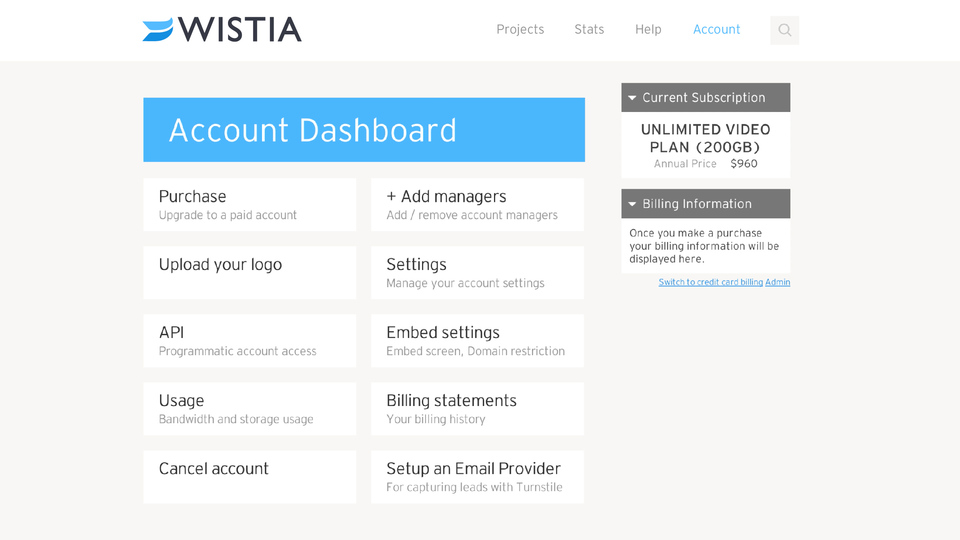
Summary: A video hosting platform that gives videos a premium look without advertising. Unprecedented video analytics with video heatmaps and viewing trends.
Features:
- Content control
- Video interactivity
- Tool integration
With thousands of digital marketing products on the market, what are some of your favorites? What are others you’ve heard of that we haven’t included here?