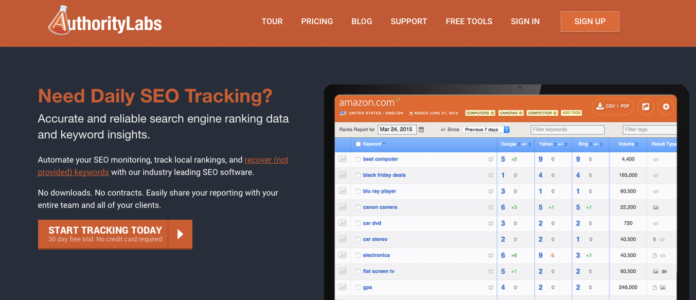Authority Labs is a web-based SEO software solution focused on keyword rank tracking. Launched in 2009, the company’s focus has remained on rank tracking. Unlike other solutions in the SEO space, Authority Labs do not make any claim to being an all-in-one marketing solution.
While the importance of keyword ranking may have dwindled with Google’s Hummingbird update, keywords remain an integral part of SEO. Authority Labs is very much a leader in the SEO space and their solution is ideal for tracking search results – both local and international. For example, the software enables easy organization of all your desired tracking keywords. Plus, the software helps create white label reports for your clients.
To help you figure out if Authority Labs is the tool for you, we have put together an in-depth review that focuses on key features, pricing, tips, and more. Additionally, we broke down our review into the following sections:
Getting Started
It is really easy to get up and running with Authority Labs. Simply add a new domain to the system and press “track this domain”.
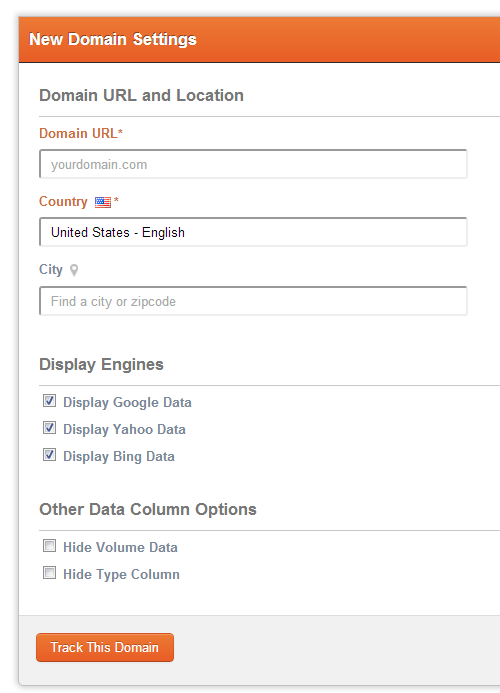
Of note, add mobile and desktop sites separately. However, there is an option to group domains, which is useful if you want to view mobile and desktop versions of the same site together.
Once your domain is set up, you will be asked which keywords you want to track. Add your desired keywords manually or upload a CSV file (depending on the amount of keywords).
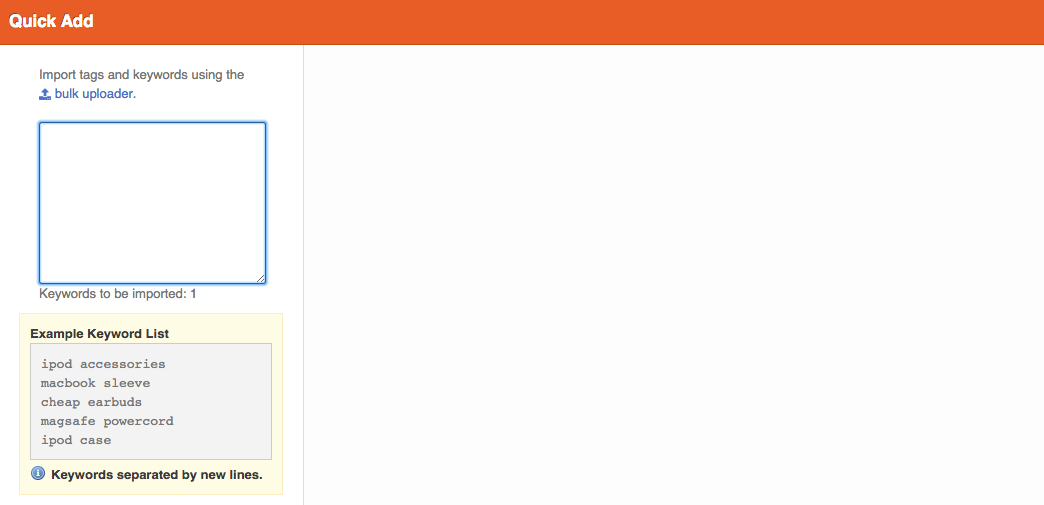
Once you enter your keywords, Authority Labs presents with a table showing your rankings for each term.
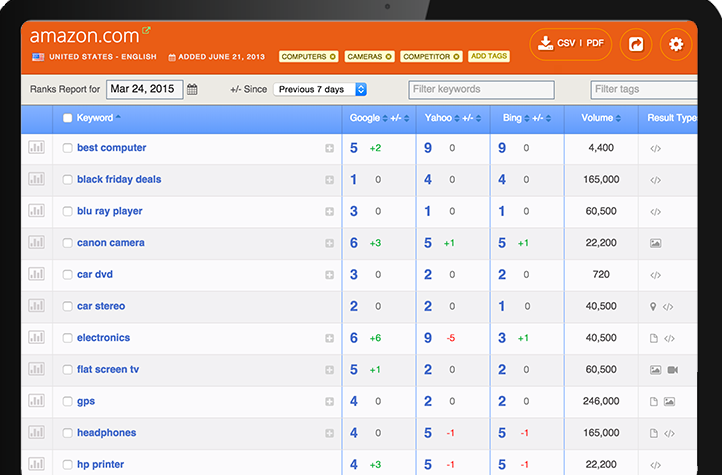
The data shares keyword rankings across Google, Yahoo, and Bing, along with the estimated monthly search volume. The final column shows results type, which denotes the type of information displayed on the keyword SERP. For instance, a newspaper icon means that news stories are featured, while a camcorder icon means that there are video results. For keywords where you rank more than once, there is a plus sign icon which, when clicked on, shows you the other positions you occupy in the search results. Hovering or clicking on the blue numbers which indicate your ranking position will show you the URL of the page that is ranking here.
If you want to see a graph of how your rankings have progressed, just click the bar graph icon to the left of the keyword.
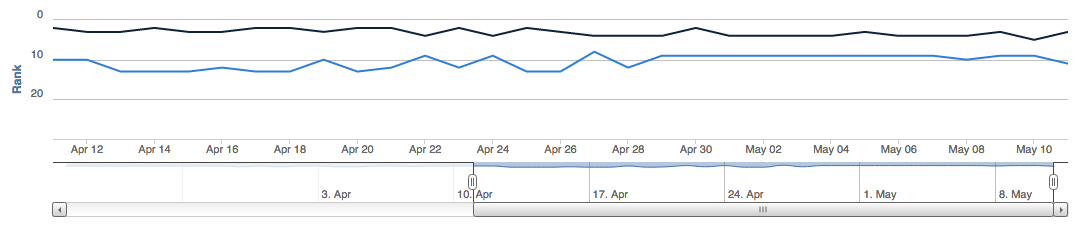
If you want to add more team members to your Authority Labs’ account, you can set them as an admin to provide them with access to all of your domains, or you can select the specific domains you want to provide them with access to.
To learn more about getting started with Authority Labs, check out the following resources:
- Authority Labs Review
- SEO Book Authority Labs Review
- AuthorityLabs: Helping You Track and Choose the Right Keywords
Reporting
To export your keyword ranking data as a report, you just click on the links on the top right of the screen.

Before you export, you can choose the date you would like to see ranking data for and also the date range you would like to see compared against. Your options include the previous day, 7 days, 30 days, 90 days and first added.
Choosing PDF or CSV gives you a quick dump of everything you see on screen and is useful for clients who might want a status report. You can also email your keyword ranking data or get a shareable link.
As is the case with most rank tracking tools, Authority Labs allows users to create white label reports. Pro level and higher users can white label their accounts by creating custom URLs and adding their company name and logo.
To learn more about reporting with Authority Labs, check out the following resources:
“Now Provided” Reporting
A major pain point for SEO experts is the lack of previously available organic keyword data provided by Google Analytics. Back in 2011 Google changed their reporting on Google Analytics so that when a search is made on a secure Google page, the search term would no longer be passed to the destination website. The keyword for these visits is now shown in Google Analytics (via not provided).
How to use “Now Provided” Reporting
There is enormous value in these (not provided) keywords for companies who want to know which keywords are driving visits to their site. Authority Labs provide a solution to this issue with their “Now Provided” Reporting feature. The report combines data from Google Analytics, SEMrush and Authority Labs own calculations, which shows which landing pages drive the most traffic. You can sort these landing pages by the number of users, visits, keywords, and bounce rate. The sites with the highest bounce rates will be major candidates for making some additions and optimization.

When you click into the landing pages, Authority Labs will show you the top keywords that the page currently ranks for.
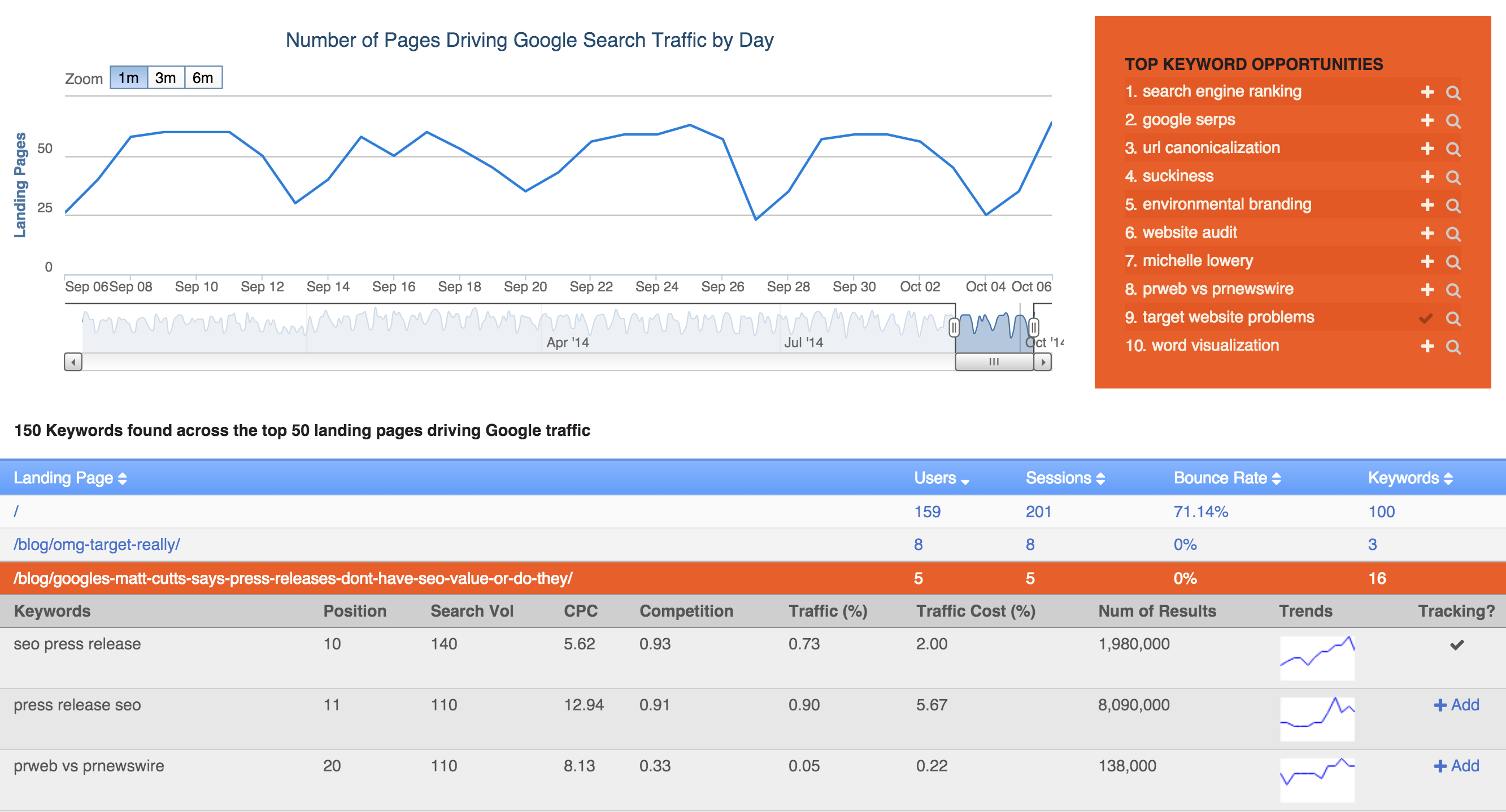
These reports can highlight terms you are ranking for that you were not even tracking to begin with. Authority Labs even highlights the top keyword opportunities associated with each landing page. By clicking on the plus icon you can start tracking these keywords. You can also export this data easily to a CSV file. The report includes all the data you would expect like bounce rate, position, search volume, CPC, and search trend. Authority Labs also provides a calculation on the competitiveness of the term. This feature helps determine the genuineness of a potential keyword ranking opportunity.
The graph above which shows the number of pages driving Google search traffic each day also has some value in that it will quickly show you if there is an unexpected drop off which may indicate some issues with your site or certain pages not being indexed correctly.
Additional “Now Provided” Reporting Information
The “Now Provided” Report is a really cool feature which can unlock valuable keyword opportunities as well as pinpoint long tail keyword information at the page level, and identify your weakest landing pages. To learn more about how to get the most out of this feature, check out the following resources:
- 3 Simple Reasons AuthorityLabs “Now Provided” Report is Awesome
- Authority Labs ‘Now Provided’ Tutorial: Find SEO Opportunities!
- Psst! These Keyword Opportunities Are Sitting Right Under Your Nose
Exporting
Authority Labs retains two years of historical data. They recommend setting up recurring account exports and saving them to an Amazon S3 bucket. Exporting your domain data is easy to do. Just click the “Exports” button on the sidebar and choose which domain data you want to export, set how regularly you would like to export the data, how far back you want to go, and which search engines to include.
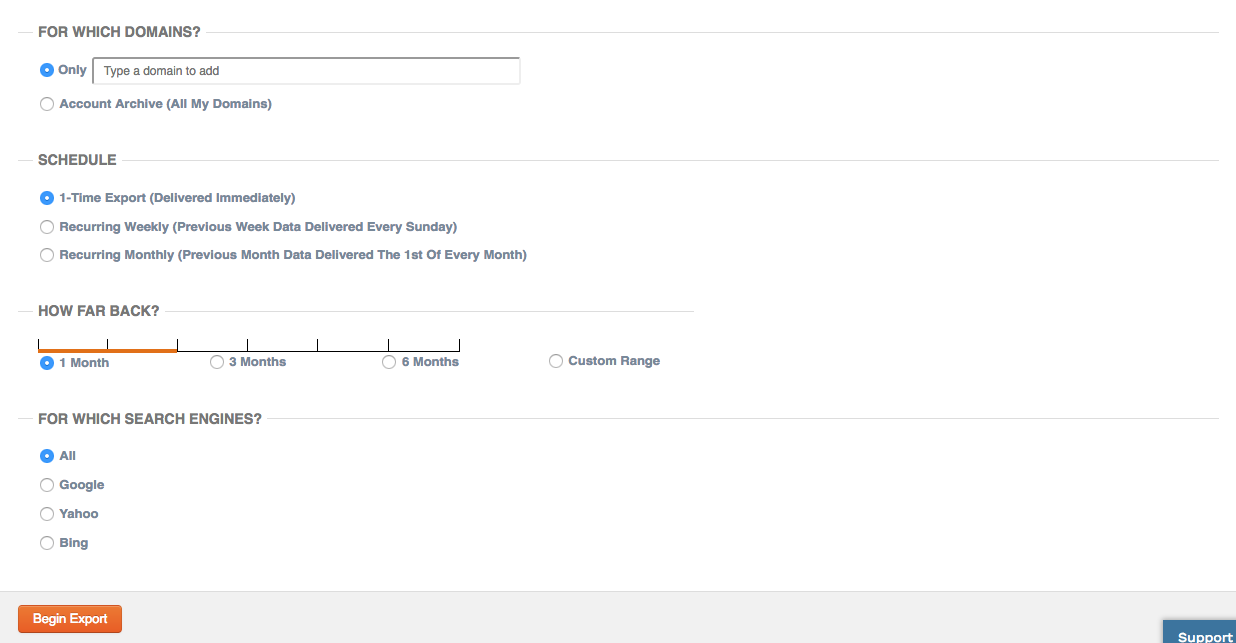
Pricing
Authority Labs offer a free 30 day trial with no credit card required. Trial users can downgrade, upgrade, or cancel at any time.
For paid users there are 4 tiers available to choose from:
- Plus (small business): $49 per month – 250 keywords and 50 domains
- Pro (most popular): $99 per month – 1000 keywords and 100 domains
- Pro Plus (consultants): $225 per month – 2500 keywords and 300 domains
- Enterprise (Agencies): $450 per month – 5000+ keywords and unlimited domains
Check out the Authority Labs pricing page for more info.
Final Thoughts
Authority Labs does not offer anything like the range of features some other tools in the SEO software space. However, what they do they do very well. The interface is intuitive and really does not require any training to get used to. If you have existing client keywords you want to track you can simply import them via CSV. When it comes to rank tracking, Authority Labs most definitely has you covered.