One of the primary sources of traffic on the web comes from search engines. The likes of Google, Bing, and Yahoo!. It’s one of the many reasons why there are so many plugins targeted directly for SEO purposes. If you produce great quality content, you deserve to be rewarded for it. SEO by itself includes numerous aspects, many of which are external and require marketing efforts. But, in terms of on-site and on-page SEO features, you can do a lot to improve your SEO performance just by adding a few popular plugins. Take a look at this roundup of the best WordPress plugins for SEO. We cover areas like overall SEO and more concise plugins that target a single area such as website performance.
Yoast SEO

The Yoast SEO plugin is without a doubt one of the best SEO solutions for WordPress. With a decade’s worth of experience, the team at Yoast have done a brilliant job at maintaining this plugin. Although WordPress is by itself an SEO friendly blogging system, there are numerous ways in which you can improve. The biggest difference from other similar plugins is that Yoast SEO focuses on all aspects of SEO, rather than a singular idea.
Key Features:
- Automated content suggestions for readability and SEO performance.
- In-depth content analysis that remind you about missing alt tags, etc,.
- Sitewide analysis of common SEO settings, such as permalinks, etc,.
- Comprehensive tools for editing titles and meta-data for every page separately.
Twitter: @Yoast
All in One SEO Pack
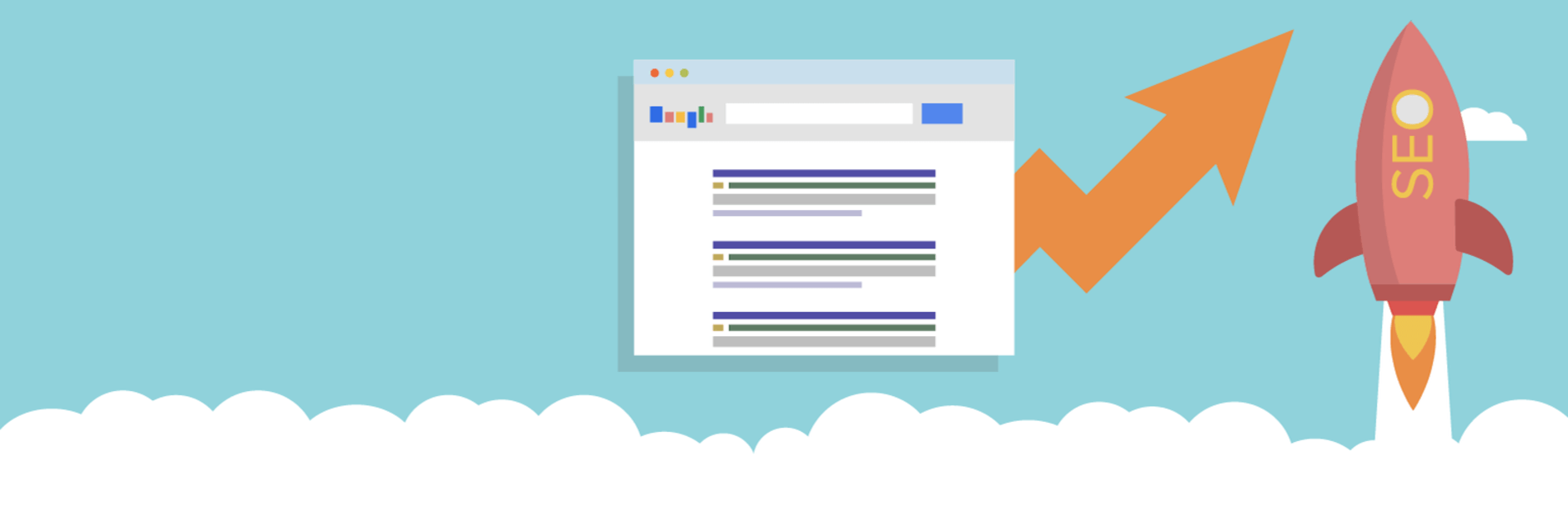
All in One SEO by Michael Torbert is yet another successful SEO plugin with its own repertoire of features. Most notably, the AIO SEO Pack includes an API that developers can use to build custom plugins or features. With more than a decade of existence already, this sophisticated plugin adds additional support for eCommerce sites built with WordPress. The AIO SEO has a distinct focus on external SEO features as well. For example, it can notify search engines when you publish a new post, and it includes a dashboard for Google Analytics performance report. Furthermore, at this time more than 3 million bloggers are using this plugin on their WordPress blog.
Key Features:
- Provides support for AMP (Accelerated Mobile Pages) out of the box.
- An API that can be plugged into plugins and themes.
- Full integration for eCommerce stores using WooCommerce.
- In-built security plugin that protects your content against intruders.
Twitter: @semperfidev
SEO by SQUIRRLY™

The great thing about the SQUIRRLY plugin is that you can use it alongside the plugins mentioned above. It’s an SEO plugin that focuses on content SEO rather than the mechanical aspects. The basic premise of SQUIRRLY is that it advises you on SEO tips as you are writing your content. With integrated research features, the SQUIRRLY can recommend how to adjust your content for best results. In addition to real-time analysis, you can overview your content history and see performance improvements over time.
Key Features:
- Analyzes your content and suggest ways to make it more human friendly.
- Creates custom reports based on individual authors. (Great for multi-author blogs!)
- Automatically searches for keywords/topics to add to your content for better SEO exposure.
- Doesn’t interfere with other SEO plugins and keeps their original settings.
Twitter: @SquirrlyHQ
Smush Image Compression and Optimization

Does page speed affect your SEO rankings? It absolutely does. Google has made it clear that website performance is an actual ranking factor. And the last several years have been all about finding ways to improve WordPress performance. One of the quickest ways to significantly reduce loading times on your blog is to compress images. And not just your newest images either. Some blogs have been around for up to ten years, but back in the early day’s image compression wasn’t as popular. Using a plugin such as Smush can help you compress every single image in your Media Library within minutes.
Key Features:
- One of the fastest image compression plugins on the market and won awards for its performance.
- Allows you to resize image dimensions before compressing.
- Uses external servers to do all the compression work.
- Can process common image file types like JPG, PNG and GIF.
Twitter: @wpmudev
AMP for WP
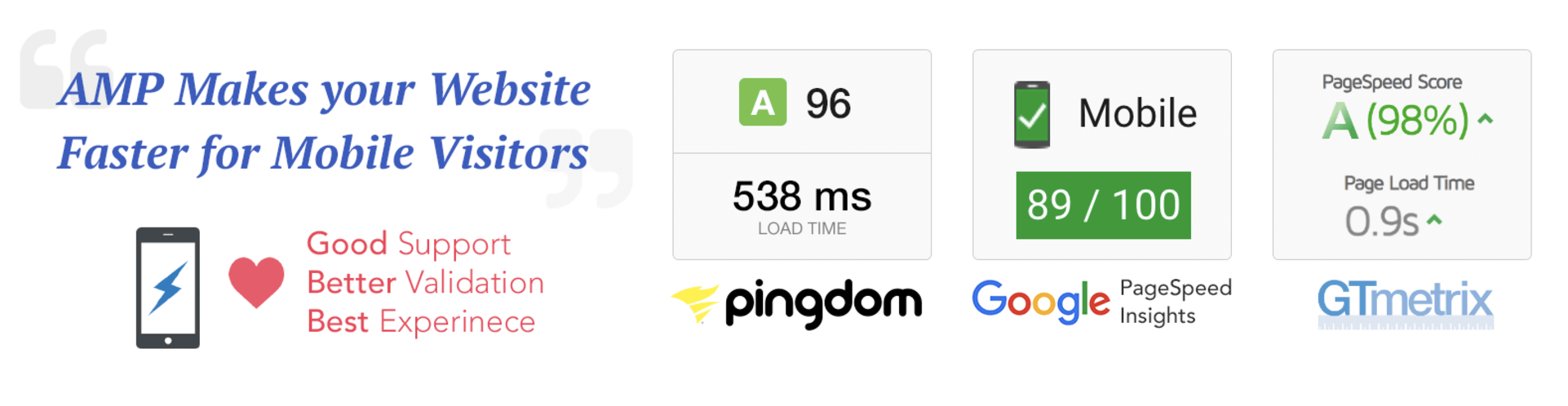
The Accelerated Mobile Pages (AMP) is an open-source project from Google which aims to improve the mobile content reading experience. With AMP you can create lightning fast websites that are consistent with speed and performance. Blog posts and advertisements that you publish with AMP have near-instantaneous loading times. This plugin can drastically improve the user experience of your mobile users. Over the last year, Google has reworked the AMP engine to include better advertising support. One of the highlights of using AMP for WP is custom features. The default AMP engine can be hard to wrap your head around, whereas using a WP plugin such as this one will streamline the process of adding unique elements to your AMP powered pages.
Key Features:
- Custom advertisement sizes and placements.
- You can add CTA boxes and message notifications.
- Includes a custom form box for email subscriptions.
- Custom content editor for AMP pages only.
Twitter: @AMPforWP
W3 Total Cache

As we mentioned, one of the things Google pays close attention to is performance. As the fastest search engine in the world, it only makes sense that Google would want to serve equally as fast search results. The W3 Total Cache is one of the most prominent Caching solutions for WordPress. But, how does it improve SEO? For one, it adds a great deal of features and tools that reduce the size of your pages to the bare minimum. Furthermore, it does so without comprising the quality of your design or functionality. W3 Total Cache includes numerous tools for improving website performance for mobile users and websites that use SSL (yes, another Google ranking factor!).
Key Features:
- Up to 10x increase in site speed with a fully optimized configuration.
- Instant repeated page views for returning visitors.
- Improves server performance when under an intense load of traffic.
- Custom tools for adding AMP, SSL, and CDN.
Twitter: @w3edge
All 404 Redirect to Homepage
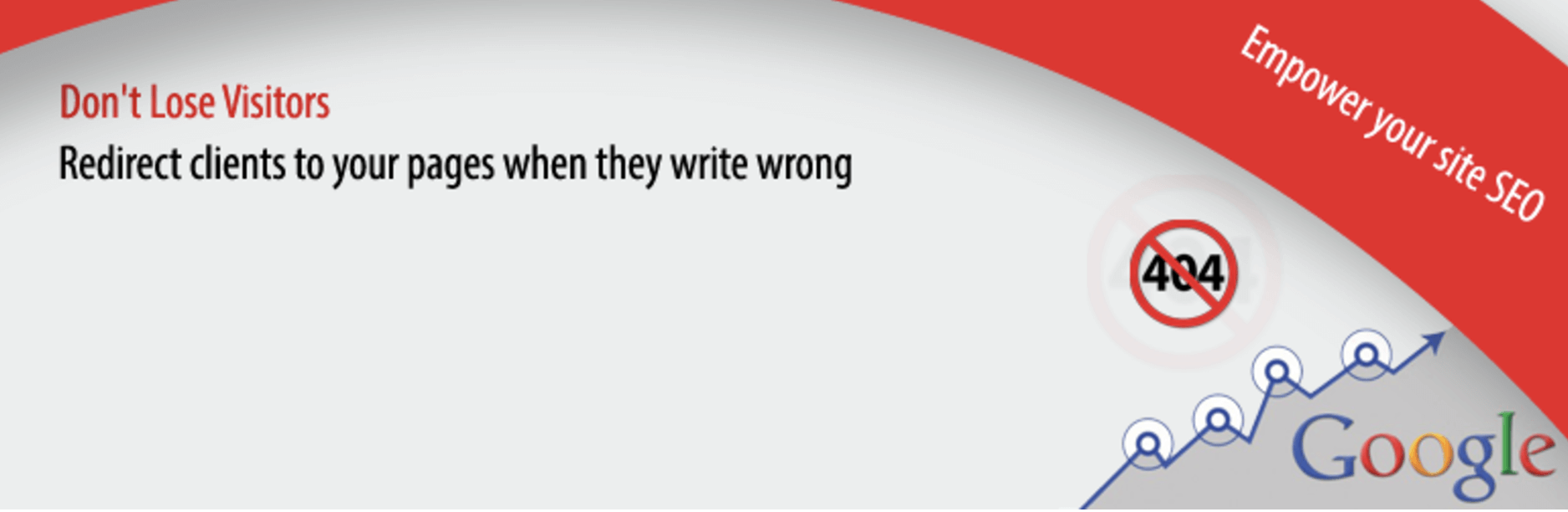
While WordPress is definitely one of the most reliable blogging platforms out there, it’s not immune to errors. Needless to say, sometimes we accidentally make changes to our site that create difficult situations. When you change your site’s permalink structure, chances are that some posts will stop working. Other times, you may remove a post and forget to remove links for it elsewhere on your site. Similarly, other sites might have linked to your blog posts but they have since disappeared. If people come to your site using those links, they will get a 404 error. But, you don’t have to lose out on precious link juice. You can redirect and pass that juice onto your homepage in the event of an error by using this 404 Redirect plugin.
Key Features:
- Effortless to use.
- Specify whether the Redirect is Enabled/Disabled and specify which URL to redirect to.